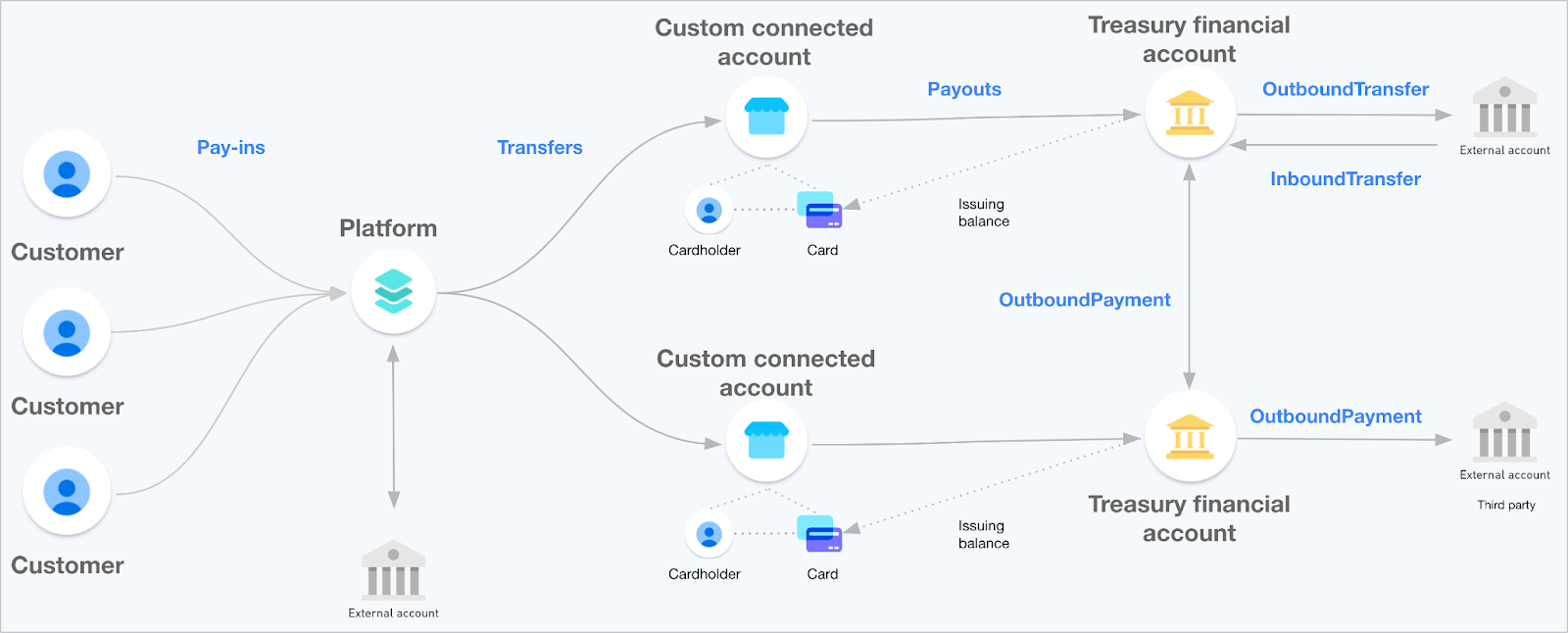This feature is only available to Premium Billing users
How to set up your operating account
You send and receive money from an operating account in the platform. Take the following steps to set up your operating account:- Navigate to the Cash Management page by clicking your Company’s tab at the sidebar and selecting the Cash Management tab to set up an operating account.
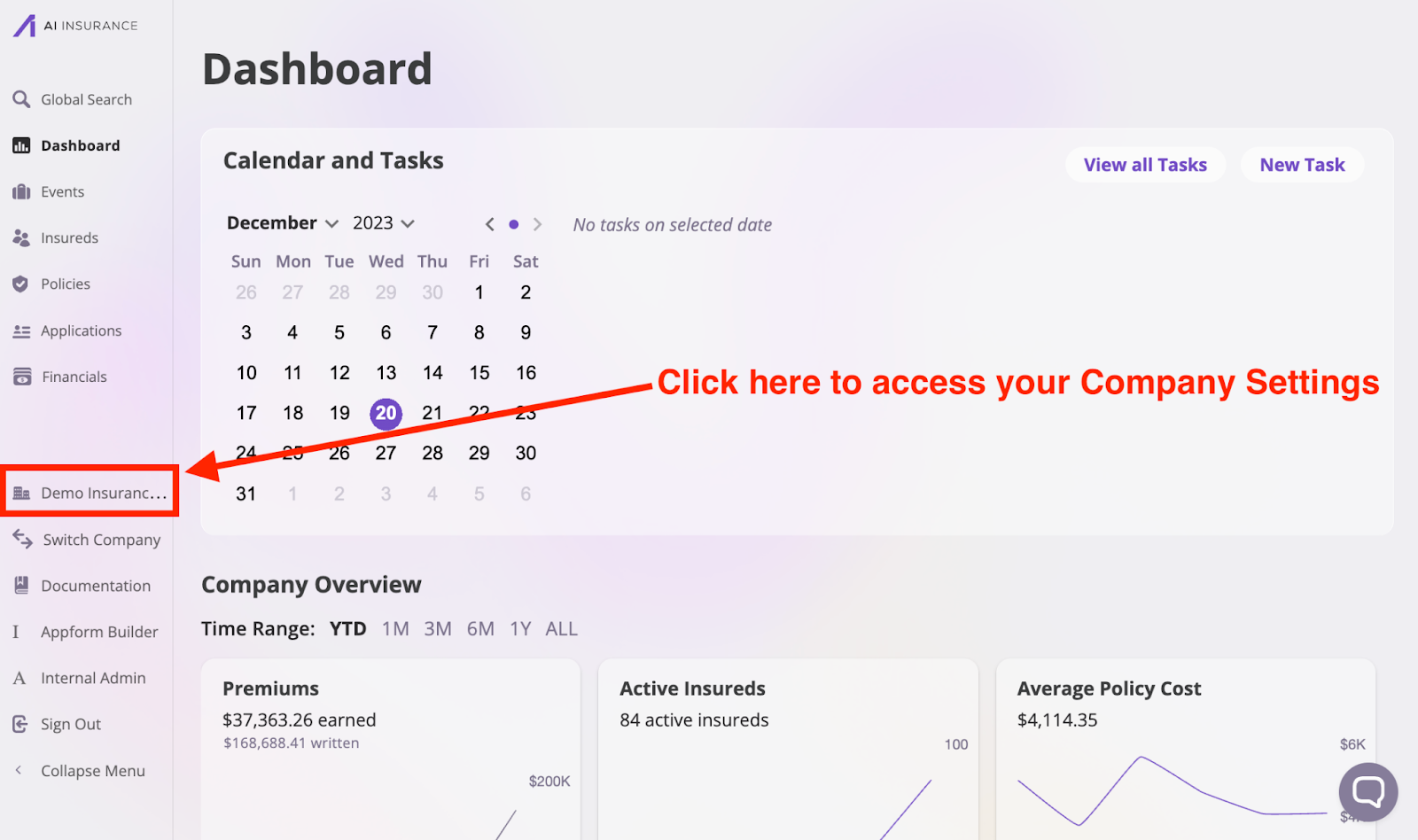
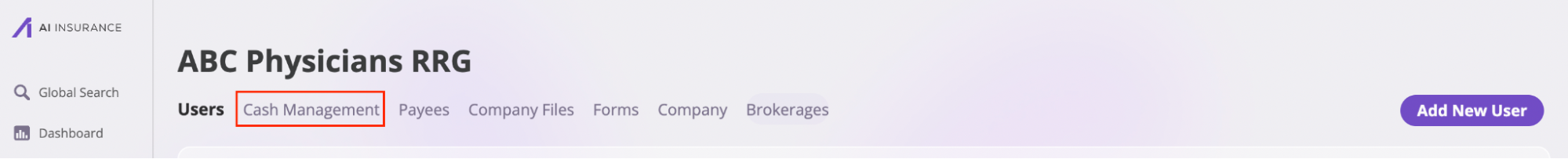
- Click the Set up button on the Cash Management page to set up your operating account.
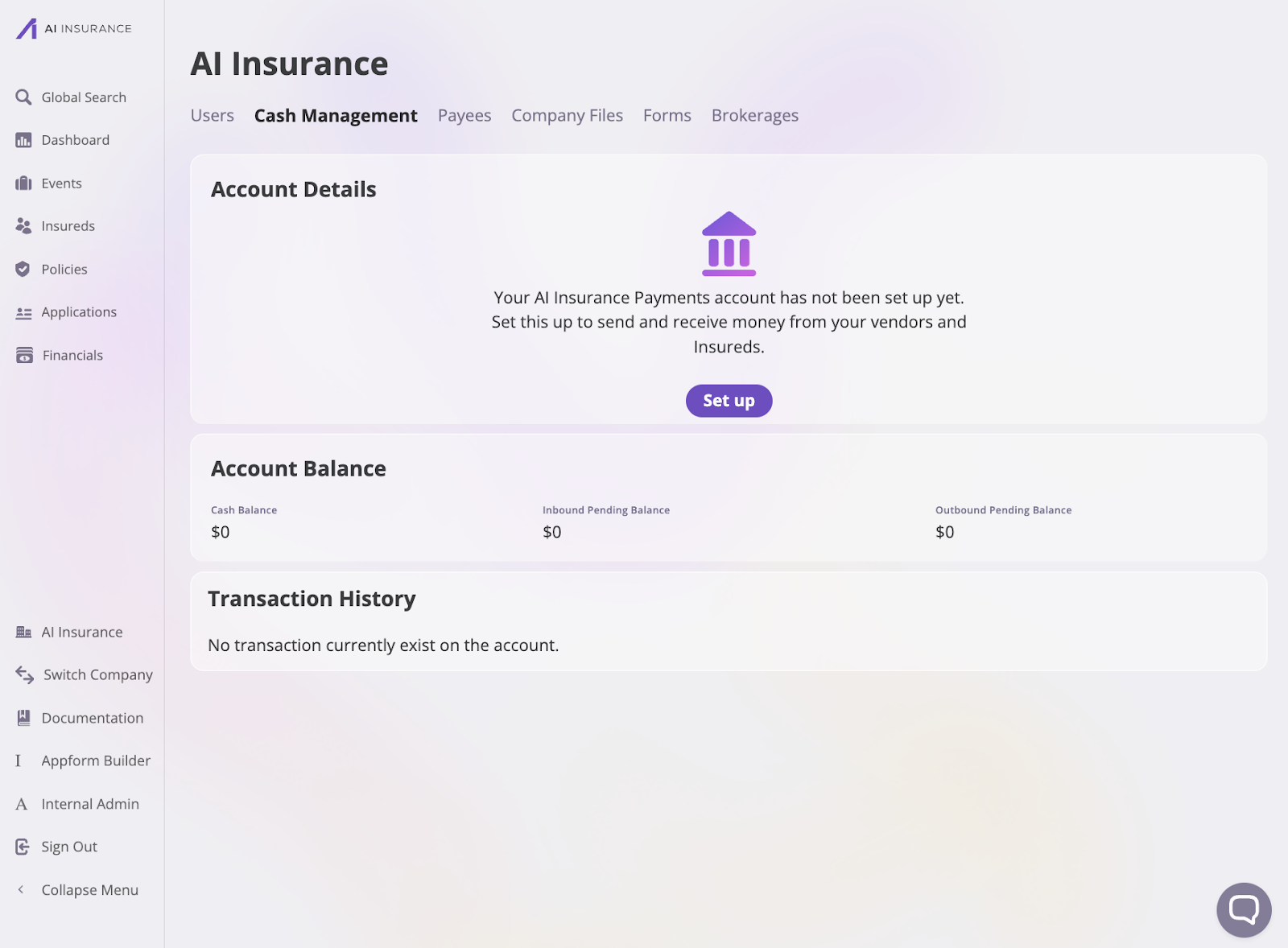
- This action will redirect you to create a Stripe account. This is because Stripe and Evolve Bank power the operating account.
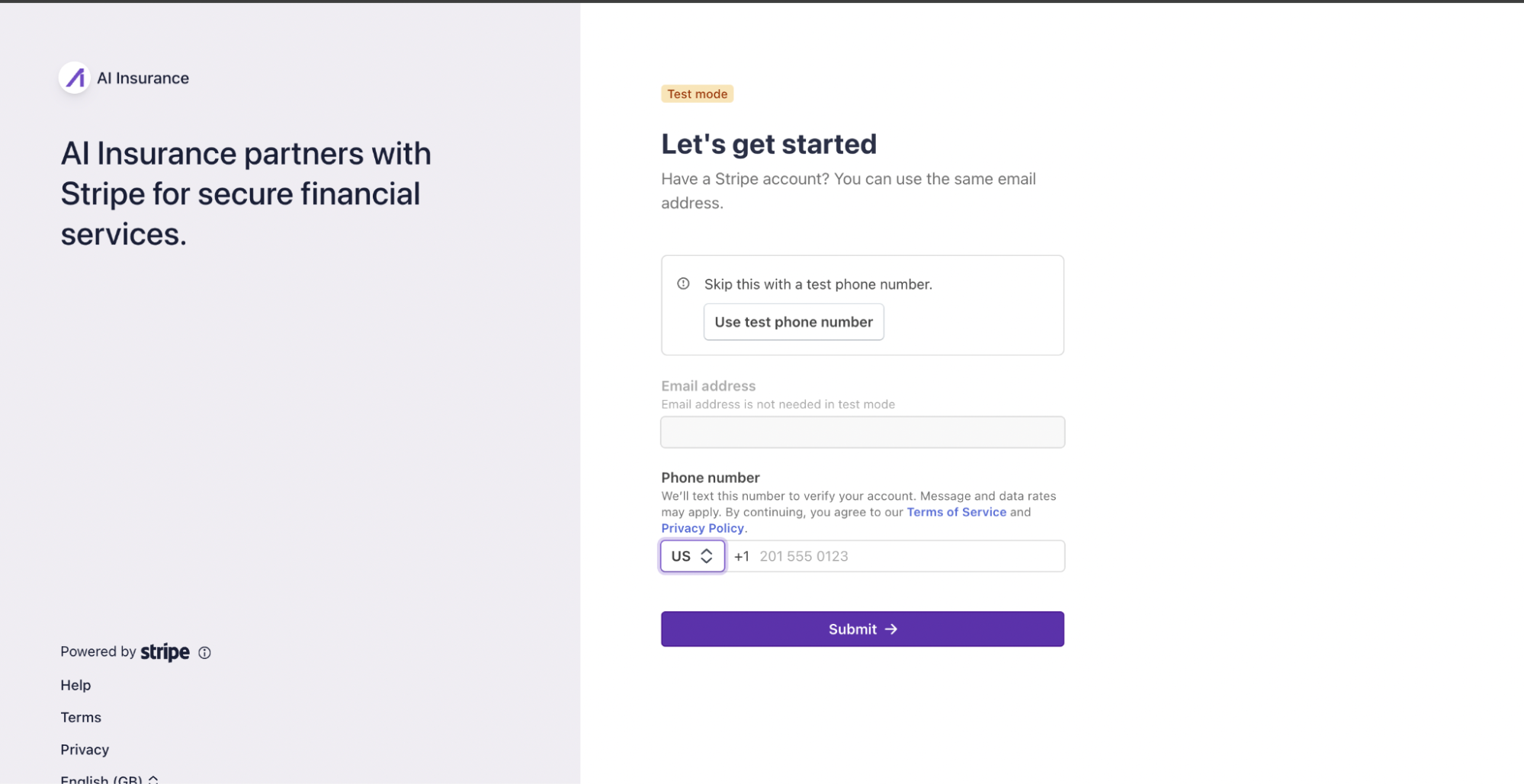
Components of the Cash Management page
Your Cash Management page will look similar to the image below after you set it up: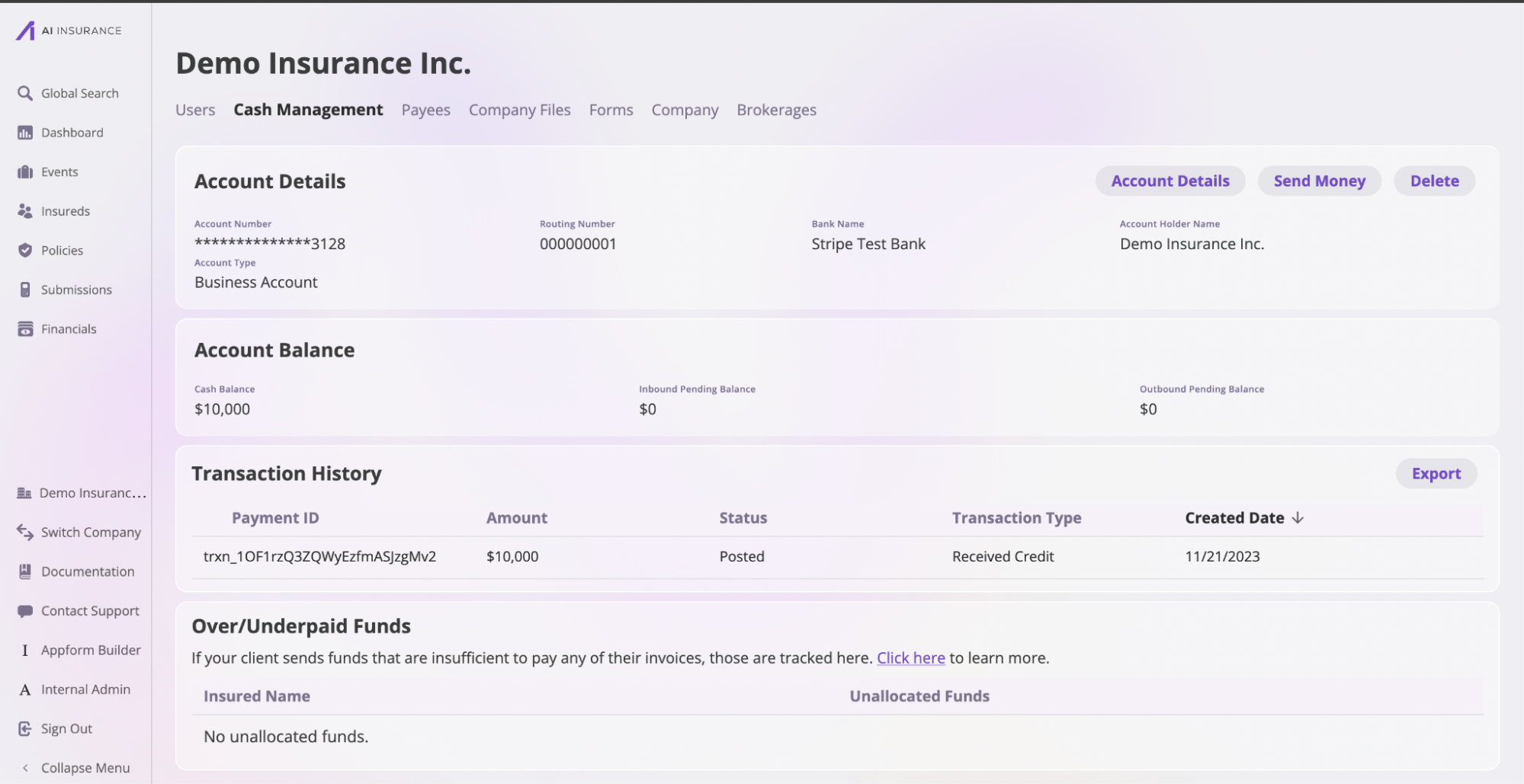
Account Details
This section details the operating account, including the Account Number, Routing Number, Bank Name, and Holder Name. You can also perform the following actions in this section:- View your operating account details: Click the Account Details button to open the Manage AI Insurance Cash Payment modal. This modal displays your operating account details, allowing you to transfer funds to this account to facilitate payments.
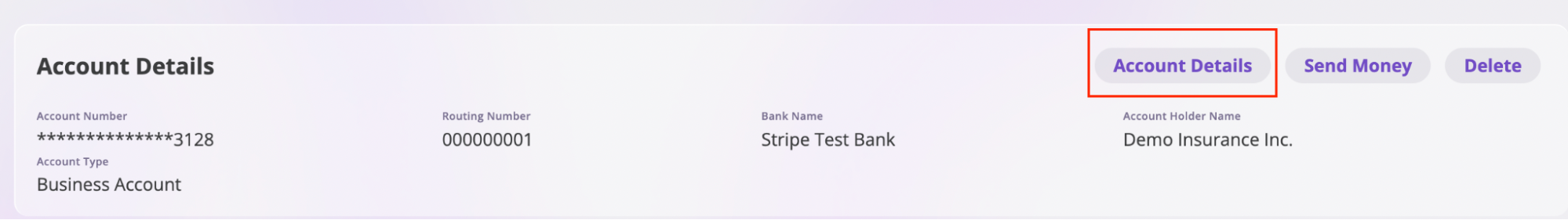
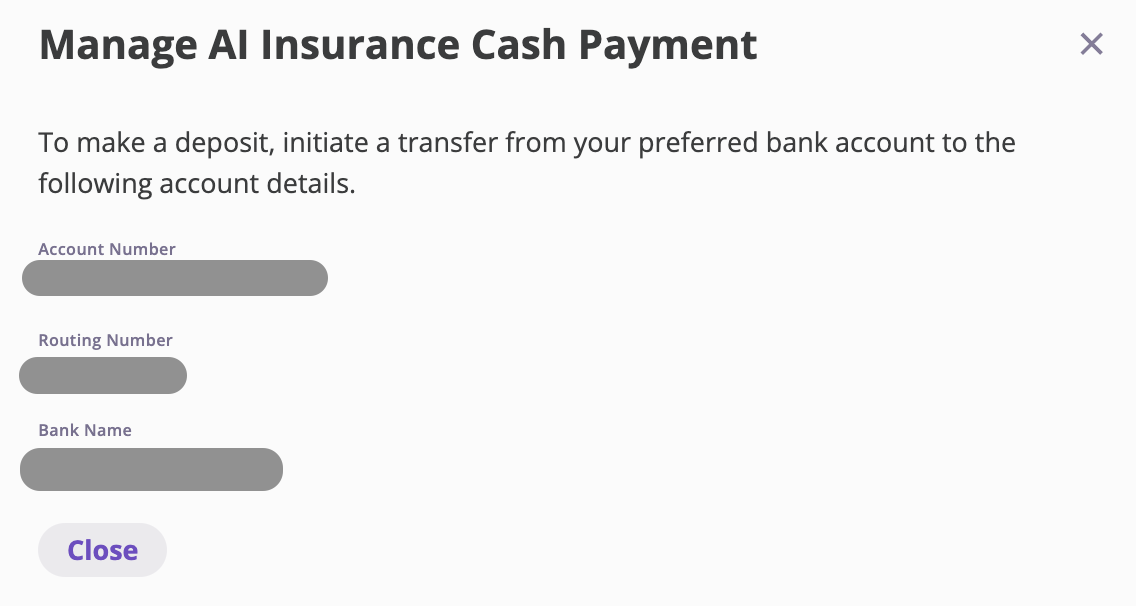
- Withdraw funds: Click the Send Money button to transfer money from your operating account to a bank account of your choice.
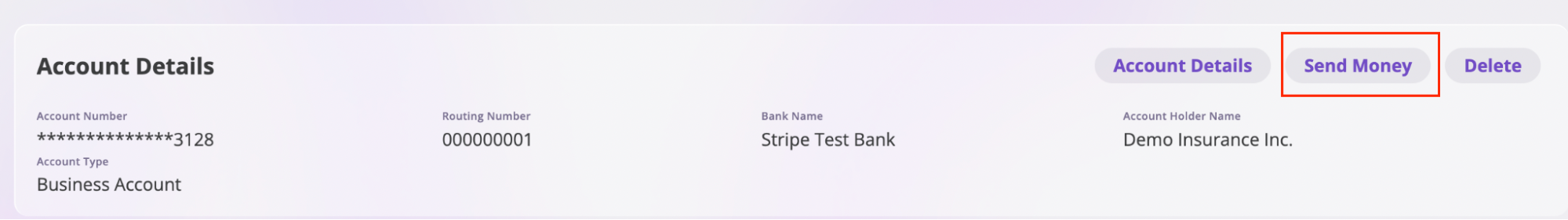
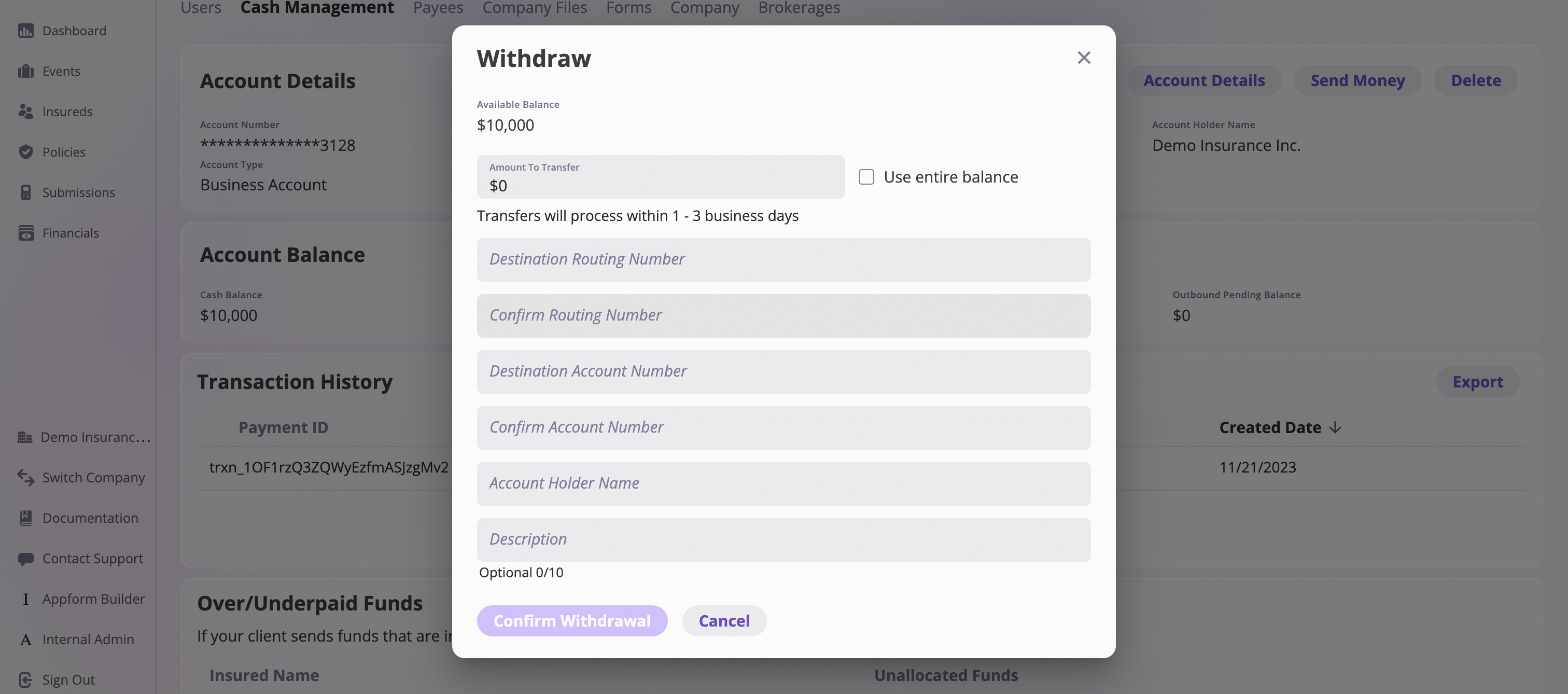
- Delete the operating account: Click the Delete button to remove the operating account.
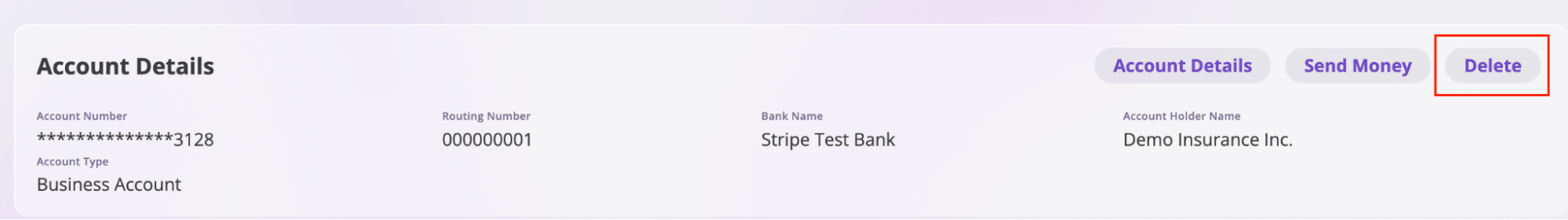
Account Balance
This section overviews the current cash balance, including all inbound and outbound transactions initiated through the user interface.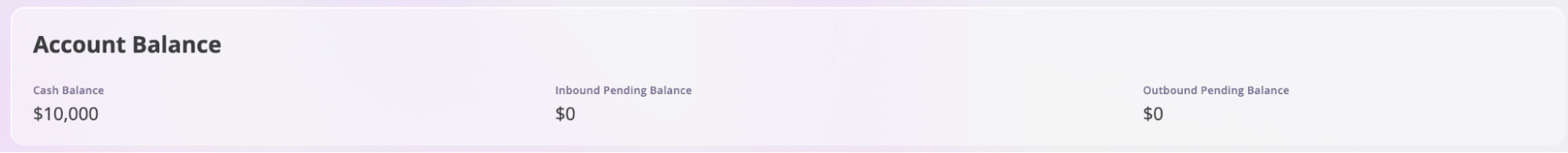
Transaction History
This section lists all transactions involving the operating account. Click the Export button in the top-right corner to export all your transactions.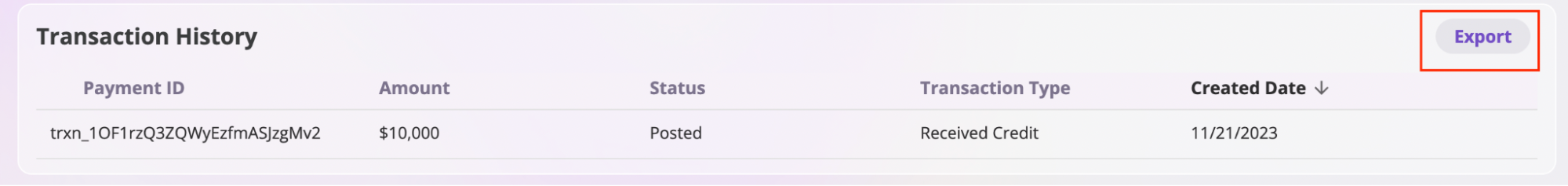
How your operating account works behind the Scenes
The operating account is not a bank account. Instead, it’s an FBO Account maintained by Stripe as the custodian. Funds are held at Evolve Bank, an FDIC-insured bank, and ACH and Wire Transfers are fully supported. Below is a diagram of the flexibility and extensibility of the Operating Account