- Navigate to the Events page by clicking the Events tab on the navigation bar by the left.
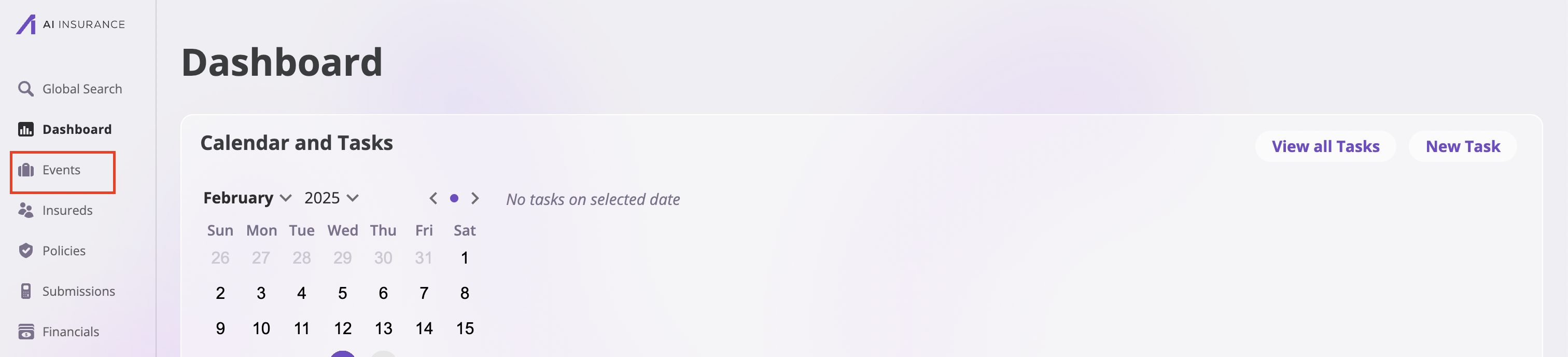
- Click the New Event button at the top right corner and select the type of event you’re creating: Incident or Claim.

- Fill out event details.
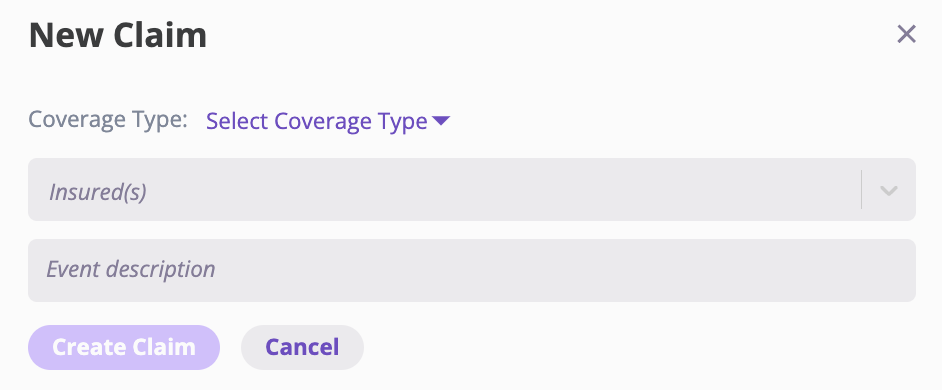
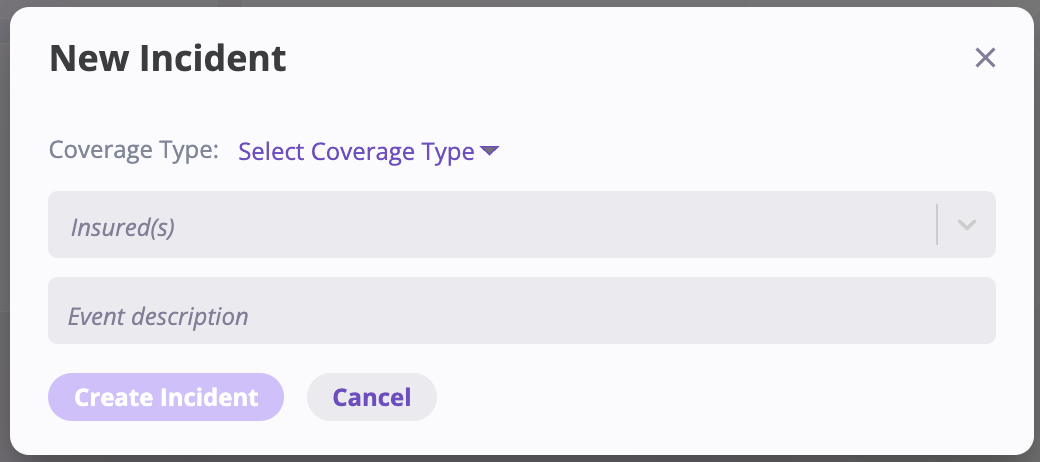
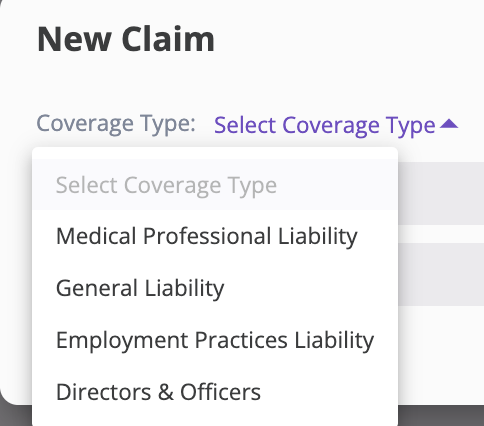
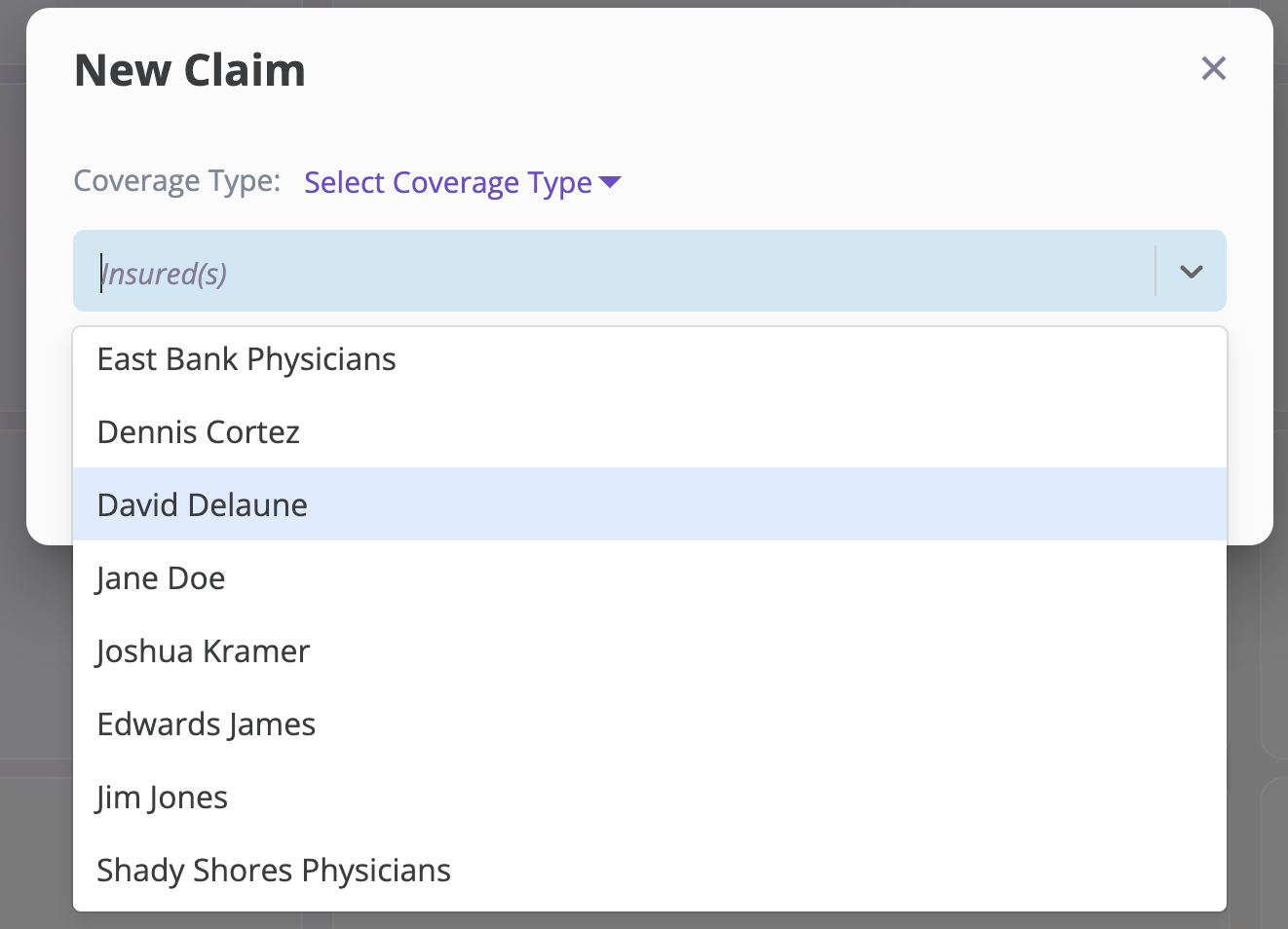
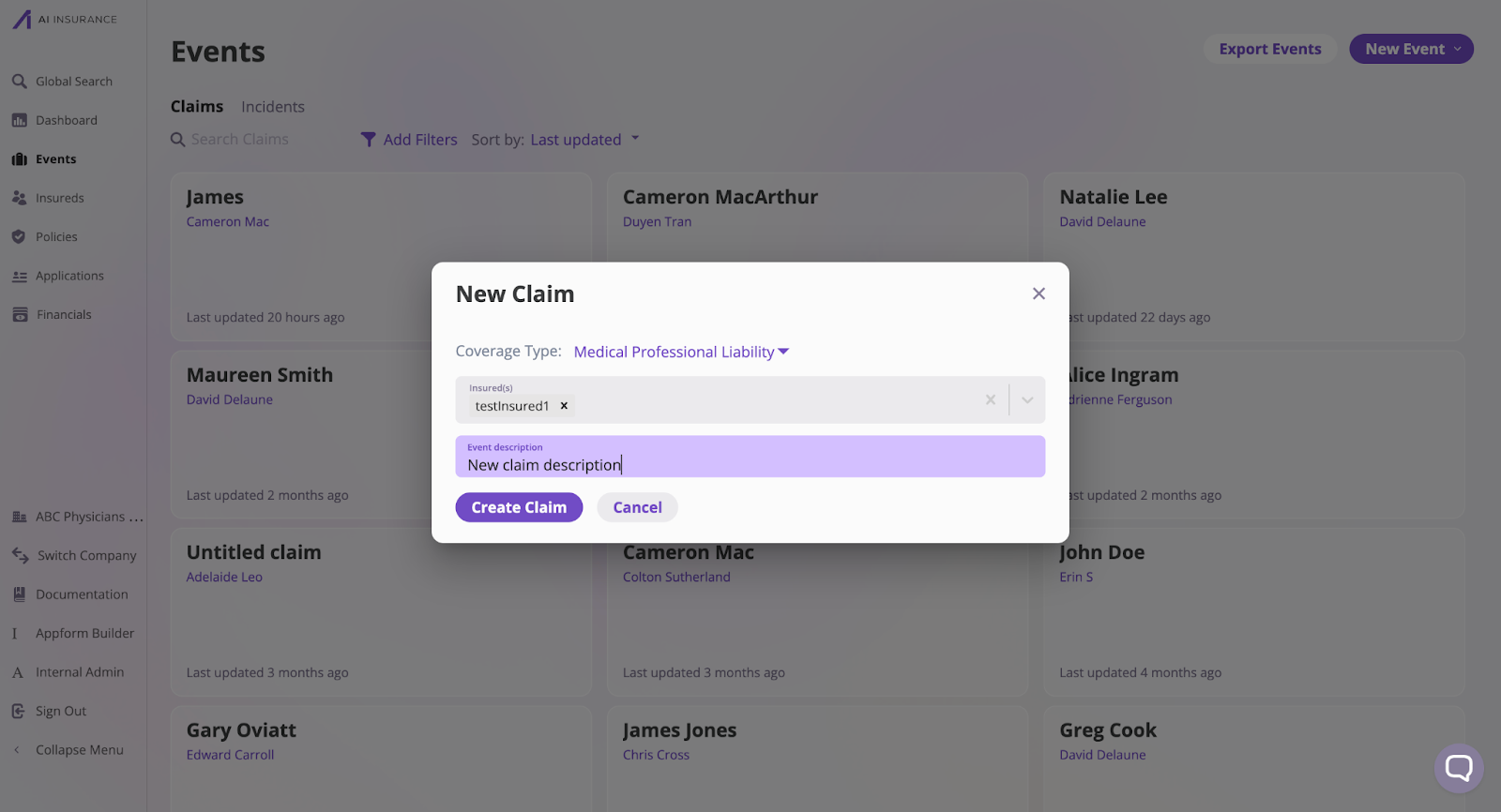
- Click the Create Incident or Create Claim button, depending on the event you are creating.
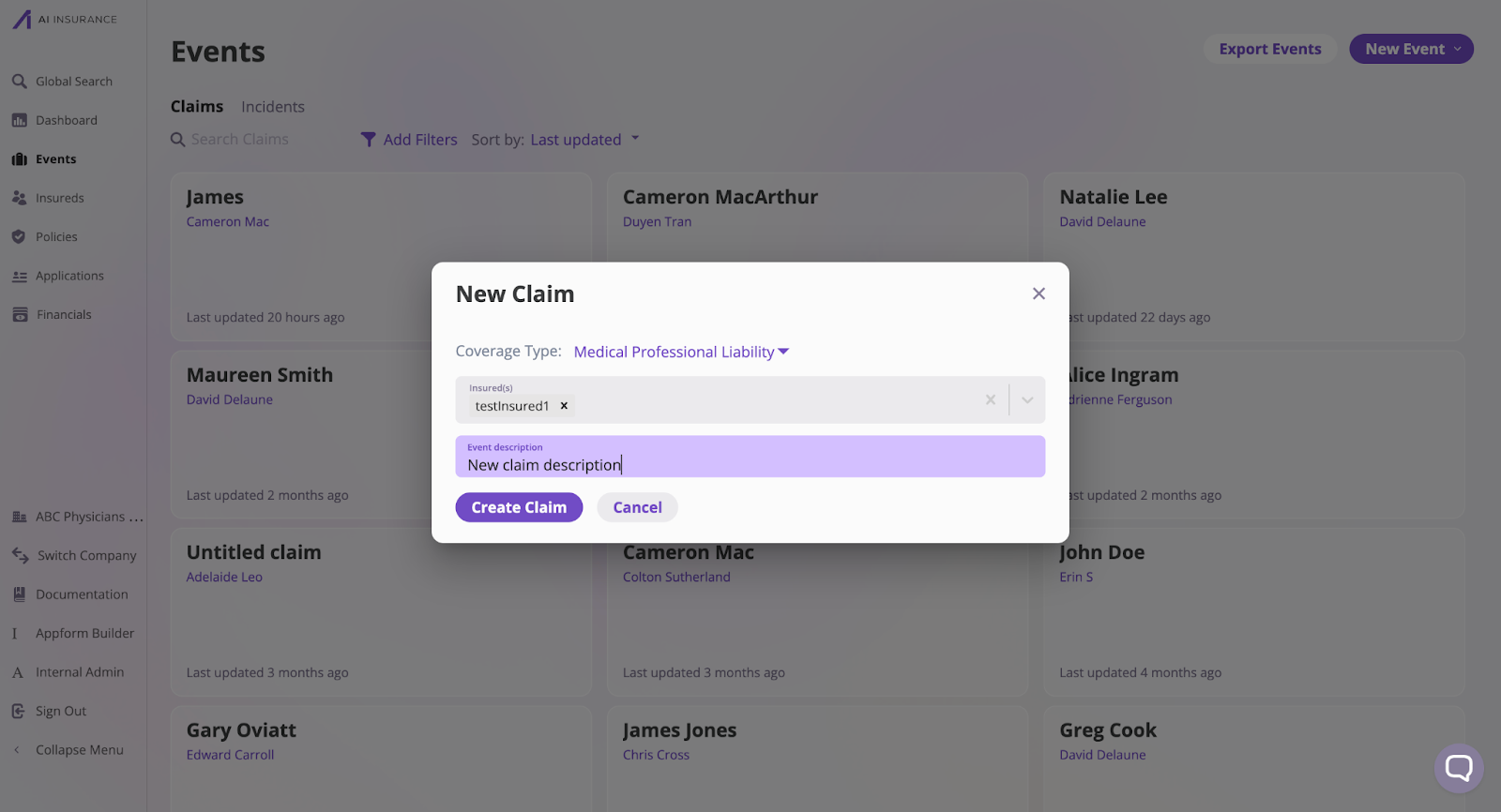
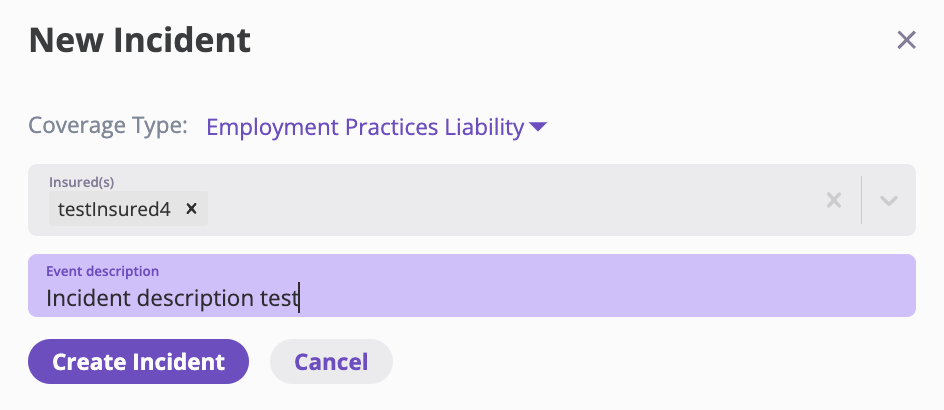
The Create Incident and Create Claim buttons will be grayed out until you enter Coverage Type and Name.
