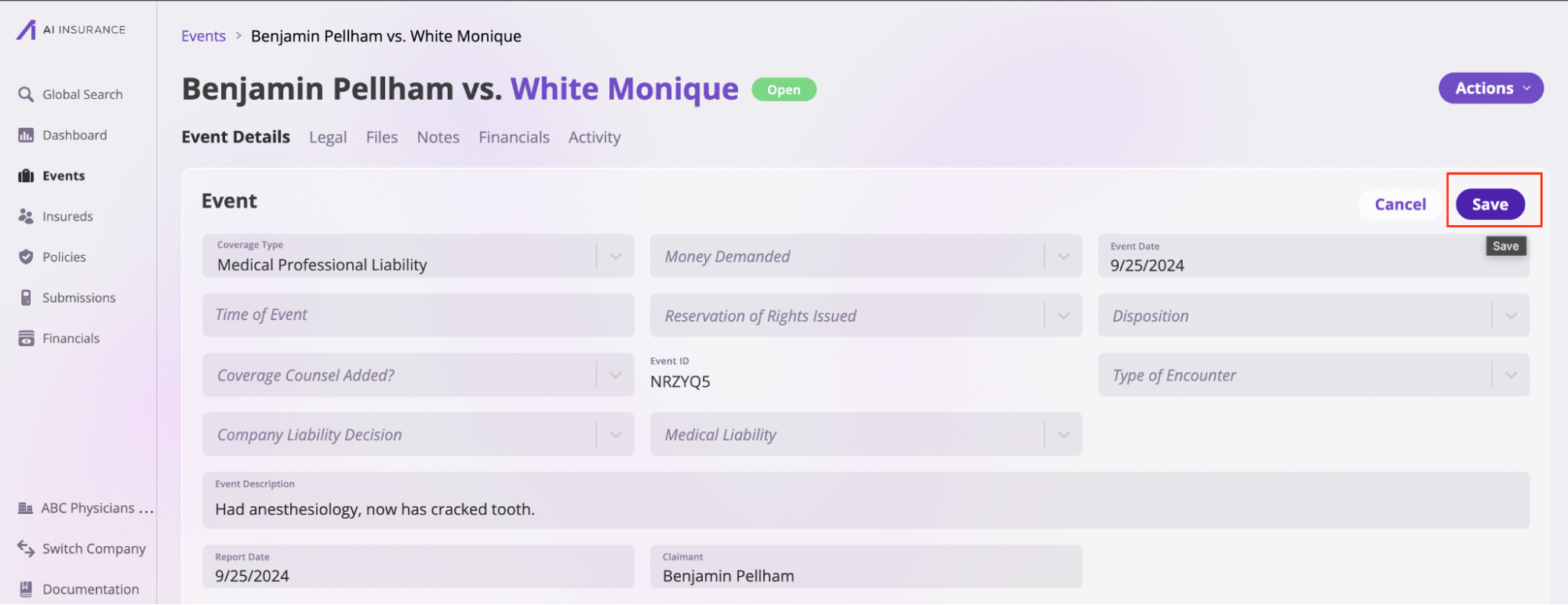- Navigate to the Events page by clicking the Events tab on the sidebar to see all your events.
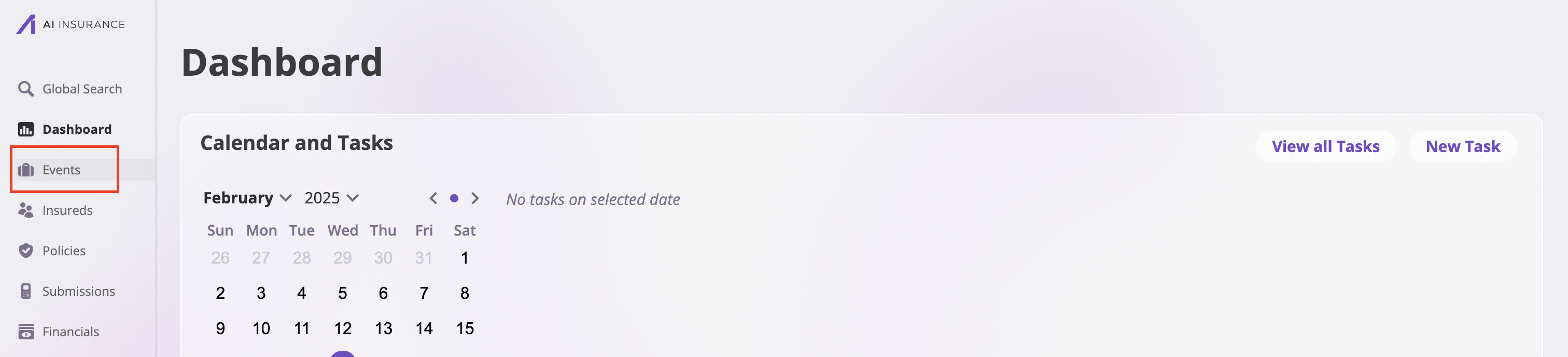
- Select the group of Events - Claims or Incidents - that holds the specific event you want to edit.
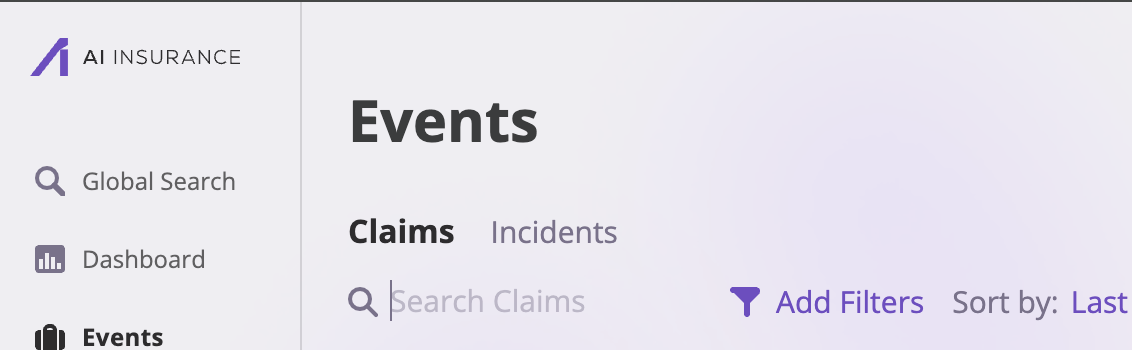
- Select the Event you wish to edit.
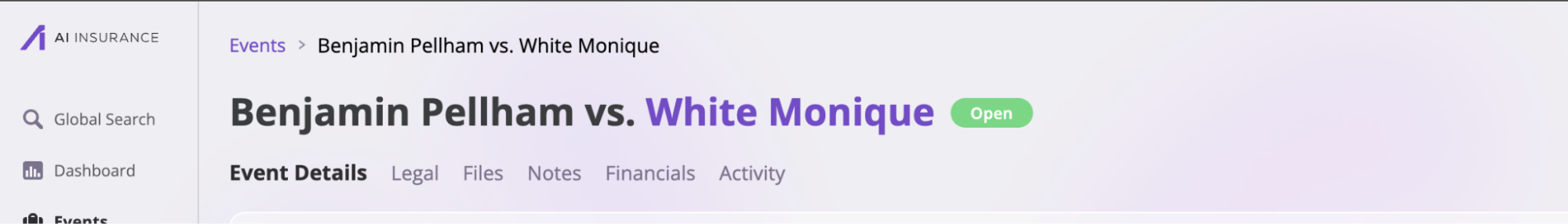
- An event page has six tabs: Event Details, Legal, Files, Notes, Financials, and Activity. The Event Details and Legal sections are split into small sections, each with an Edit button. Click on the button, modify the sections, and click the Save button to edit the information.