Steps to generate a COI for a Policy
To create a COI for a specific policy, follow these steps:- Choose the policy for which you want to generate the COI.
- Navigate to the Actions dropdown in the top-right corner of the page and select Generate COIs from the dropdown menu. This will open the Generate COI modal.
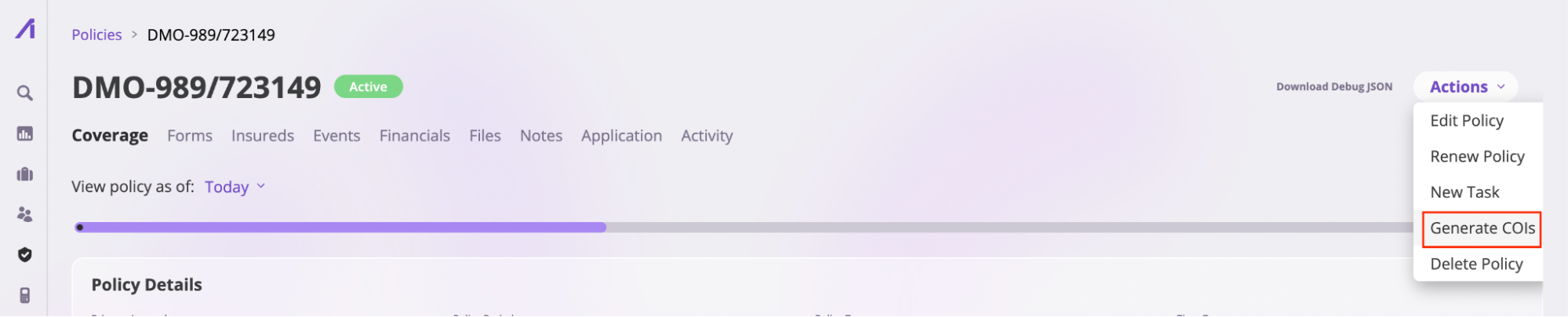
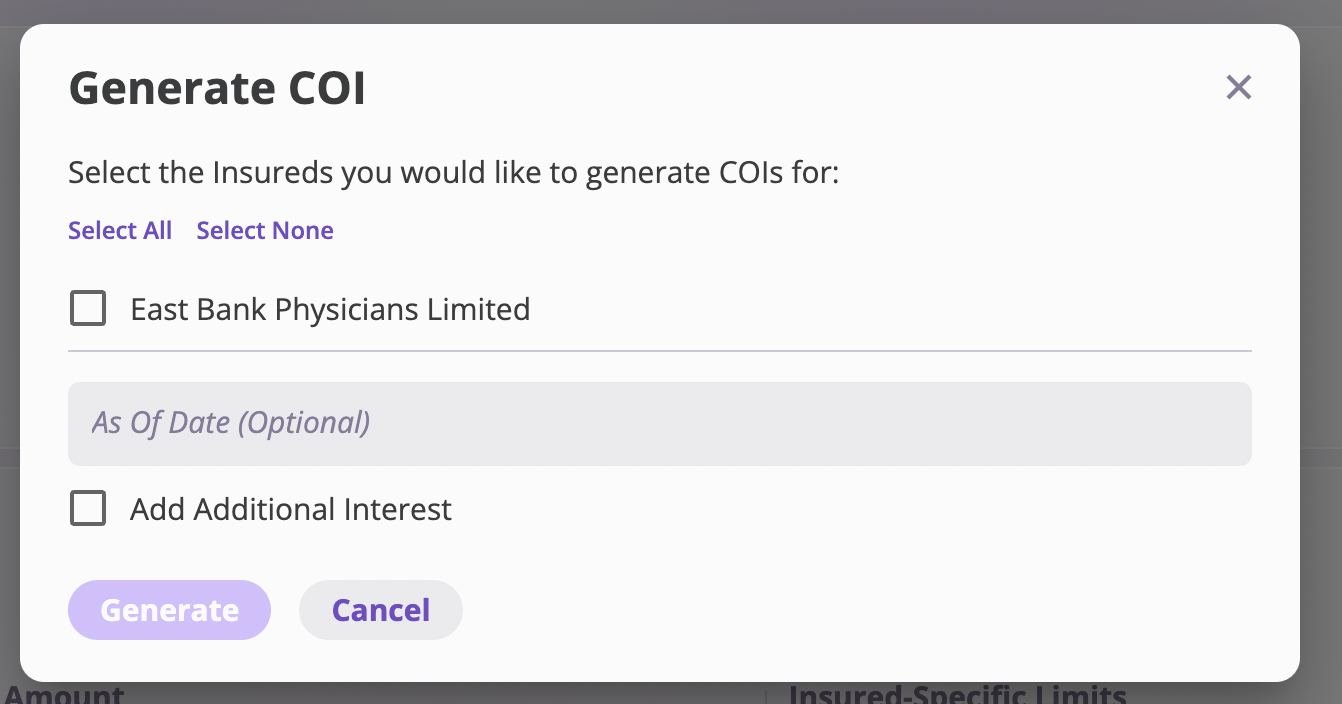
- In the modal, provide the necessary information:
- Select the insured parties for whom you want to generate the COI.
- (Optional) Add a date.
- Check the Add Additional Interest box if other parties need to receive the COI. Then, input the additional party’s name and email address.
- Click the Generate button. The COI will be downloaded to your computer based on your browser’s download settings.
Steps to generate a COI for an Insured
To create a COI for a specific insured, follow these steps:- Click on the Insureds tab in the sidebar to navigate to the Insureds page.
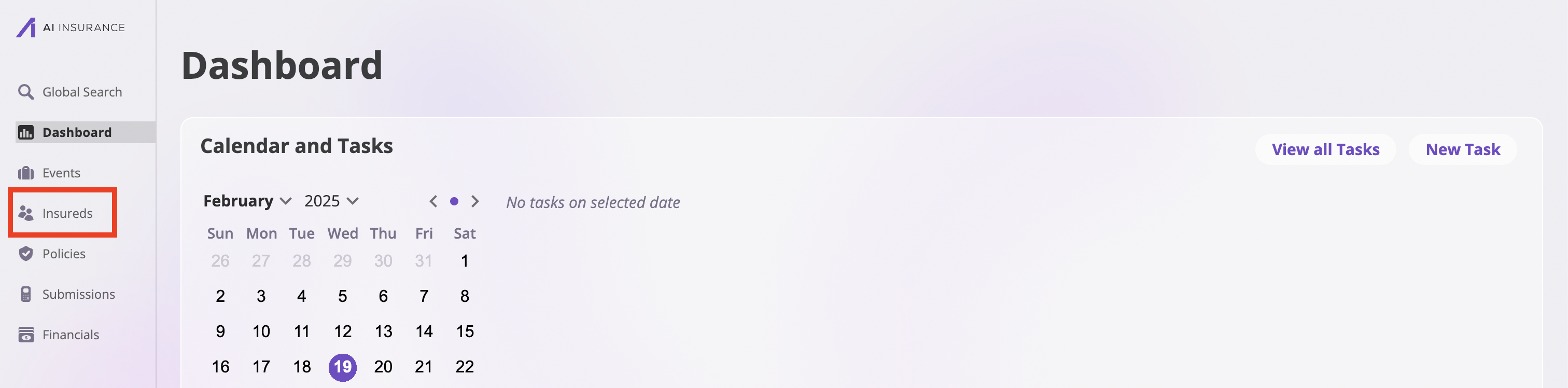
- Search the list of insureds and select the one for which you want to create a COI.
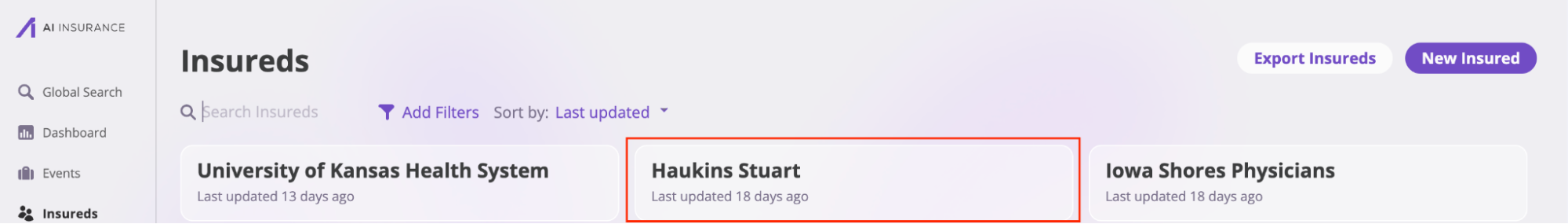
- Click on the insured to open its details. Navigate to the Actions dropdown in the top-right corner of the page and select Generate COIs from the dropdown menu. This will open the Generate COI modal.
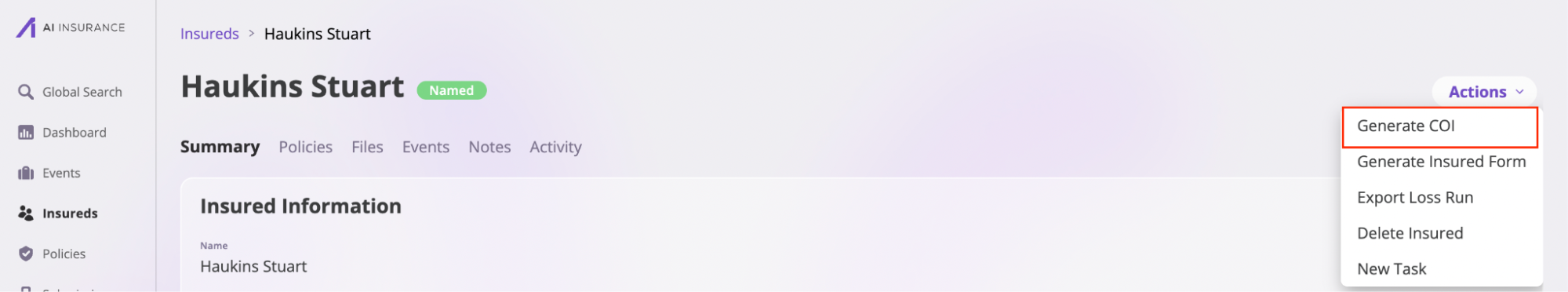
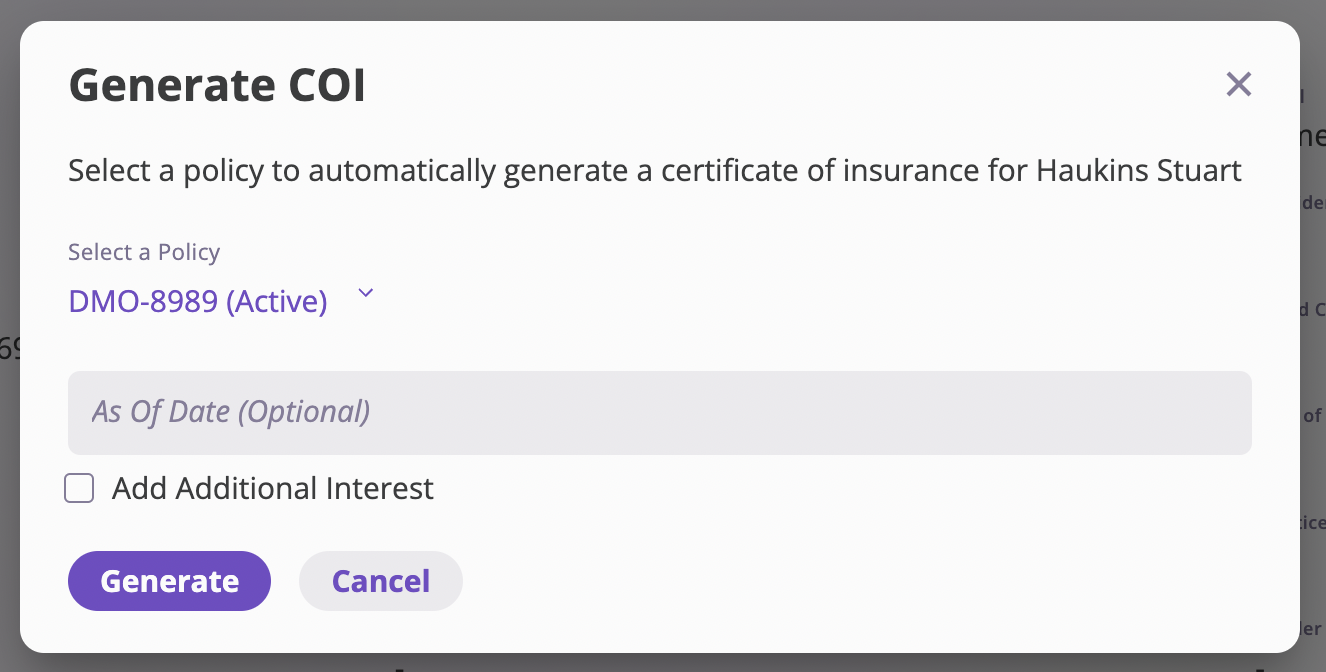
- In the modal, provide the necessary information:
- Select the policy from the dropdown for which you want to generate the COI.
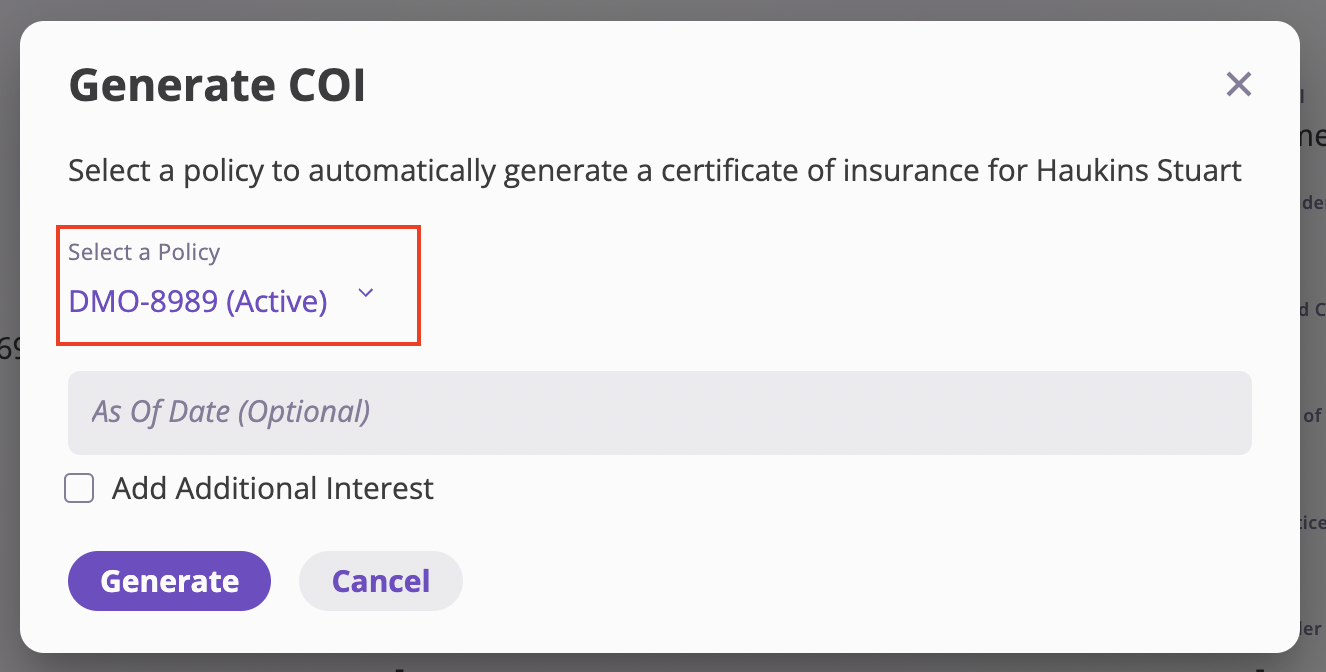
- (Optional) Add a date.
- Check the Add Additional Interest box if other parties need to receive the COI. Then, input the additional party’s name and email address.
- Click the Generate button. The COI will be downloaded to your computer based on your browser’s download settings.
