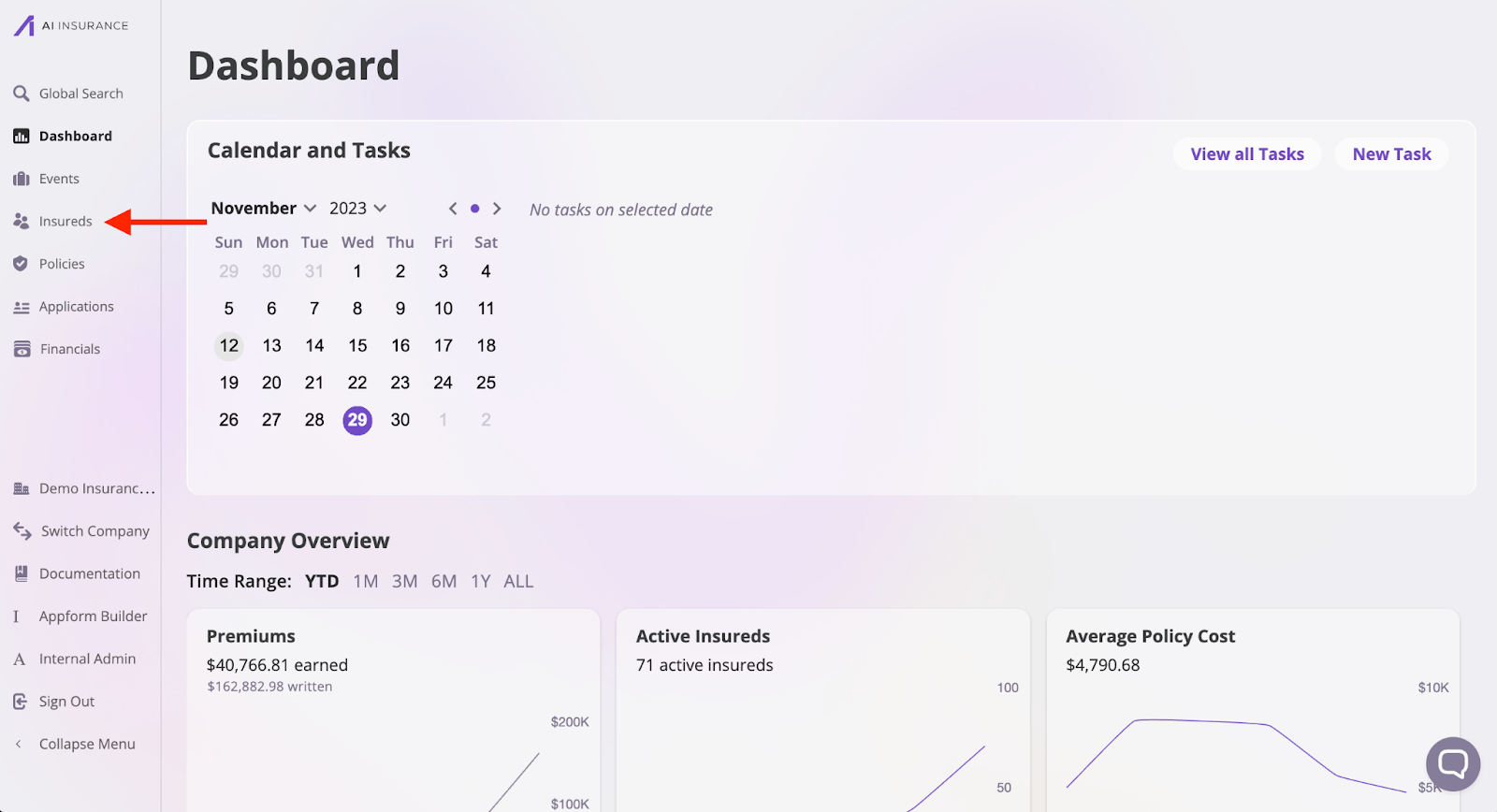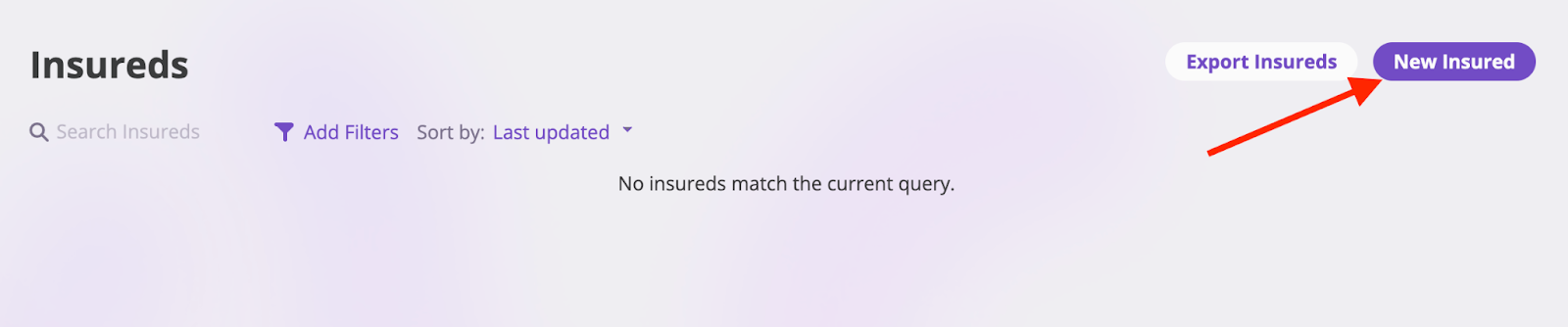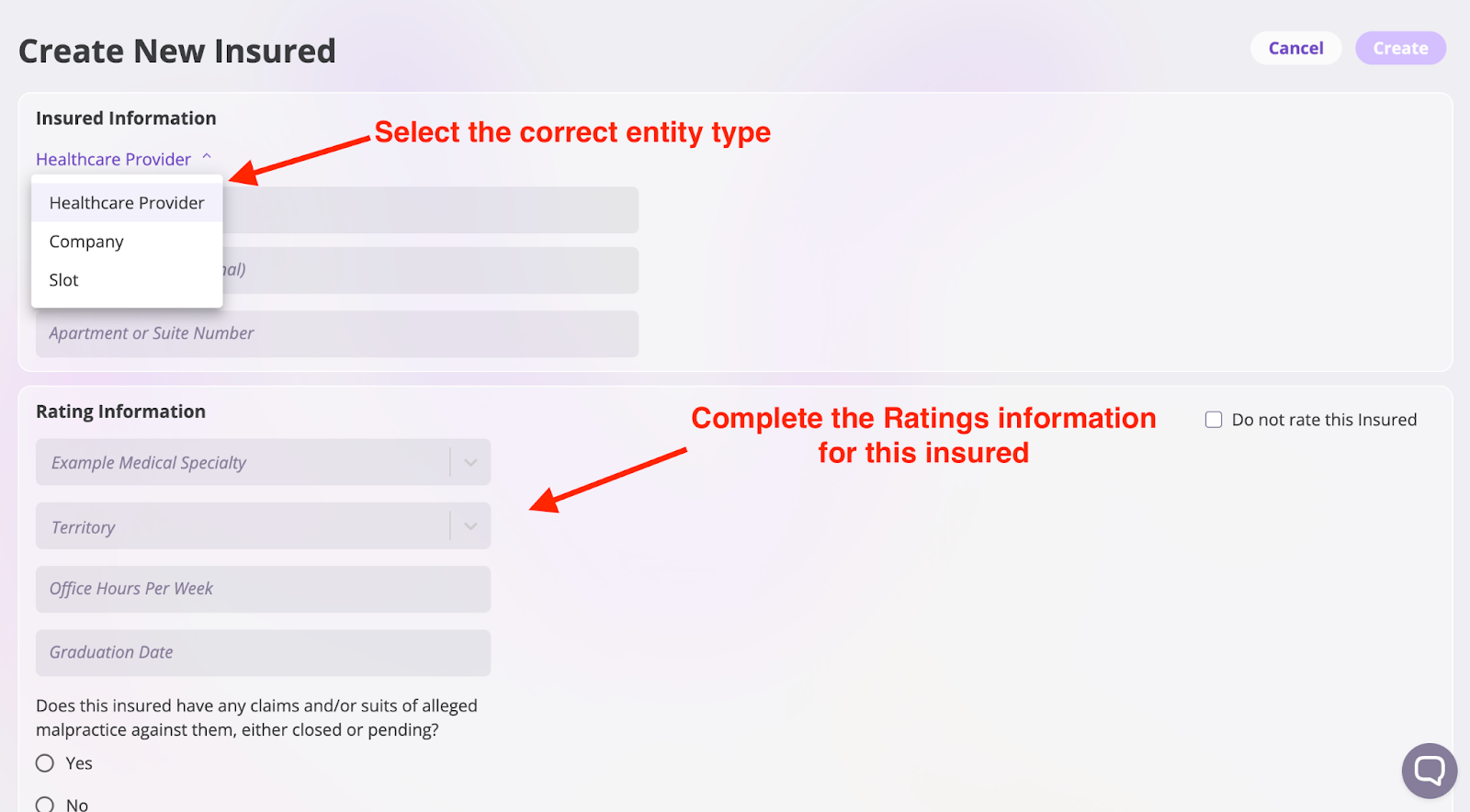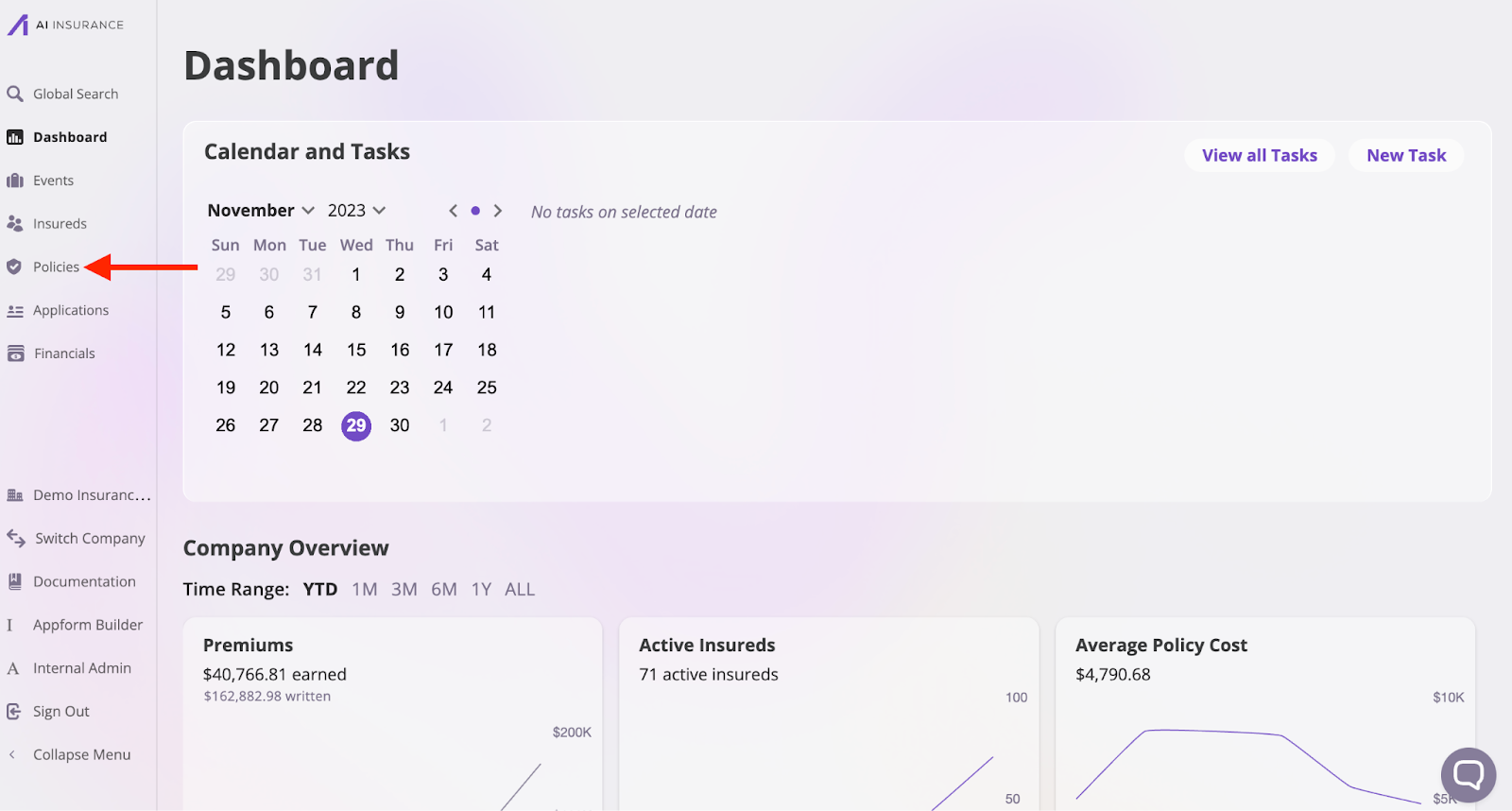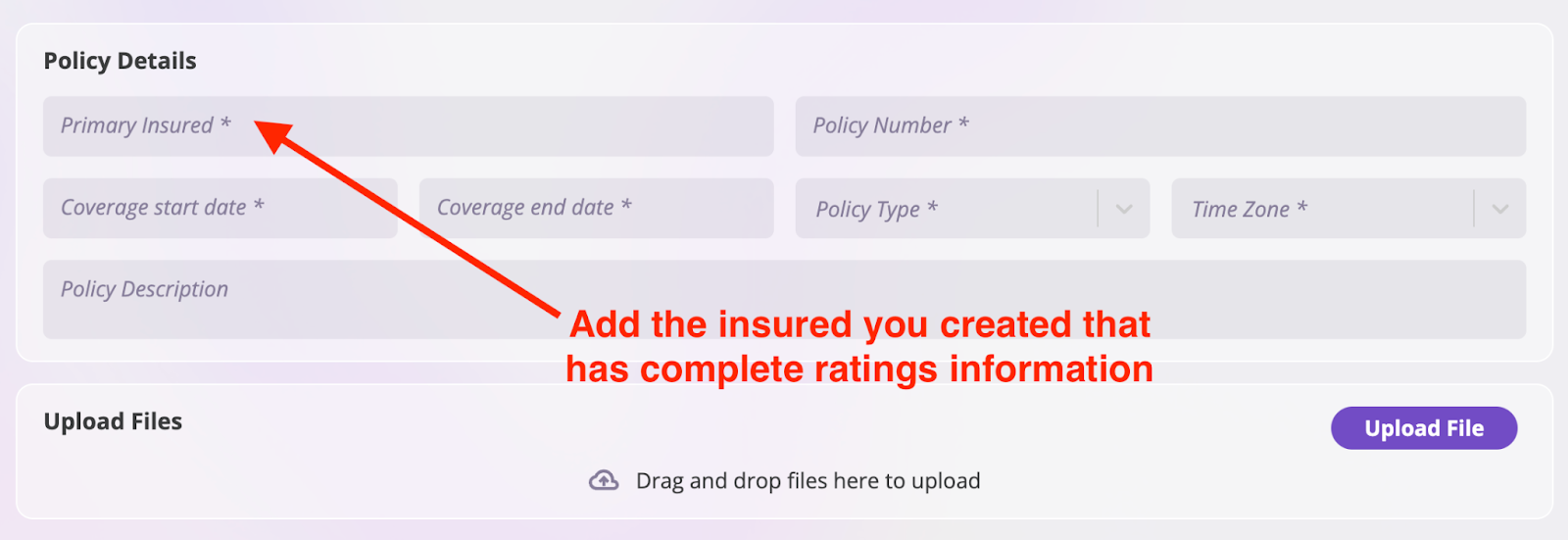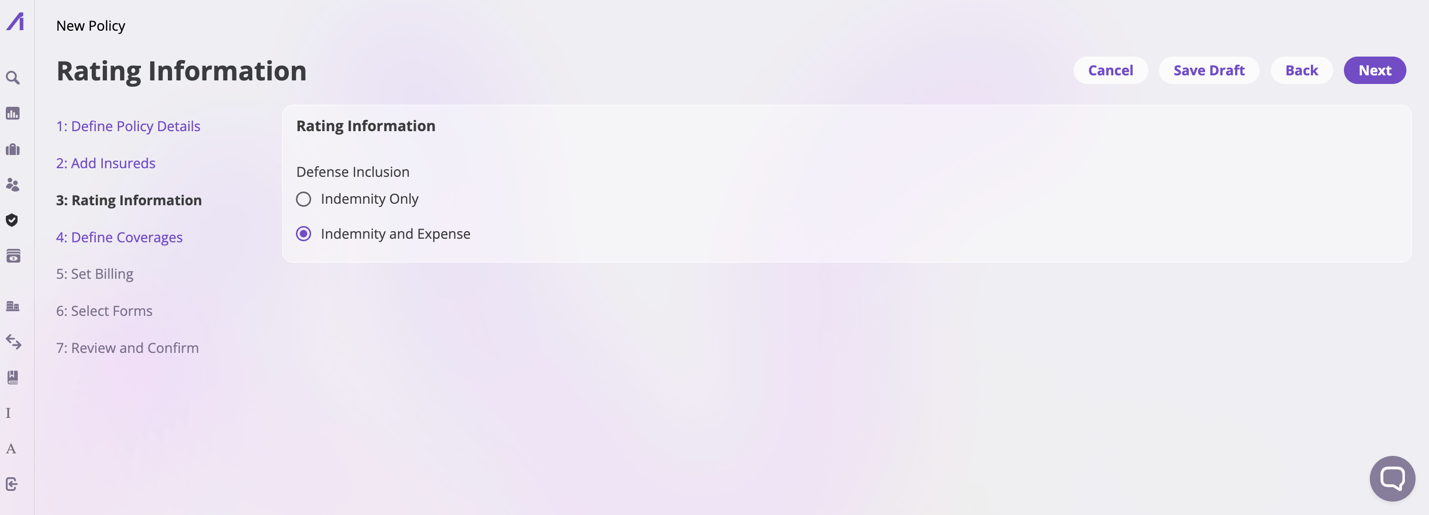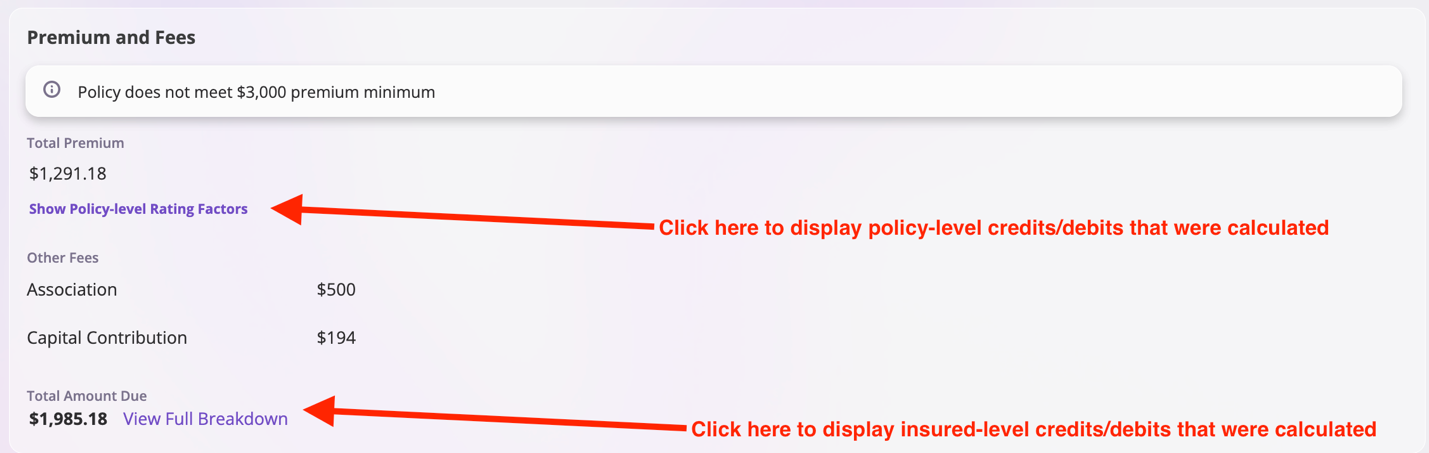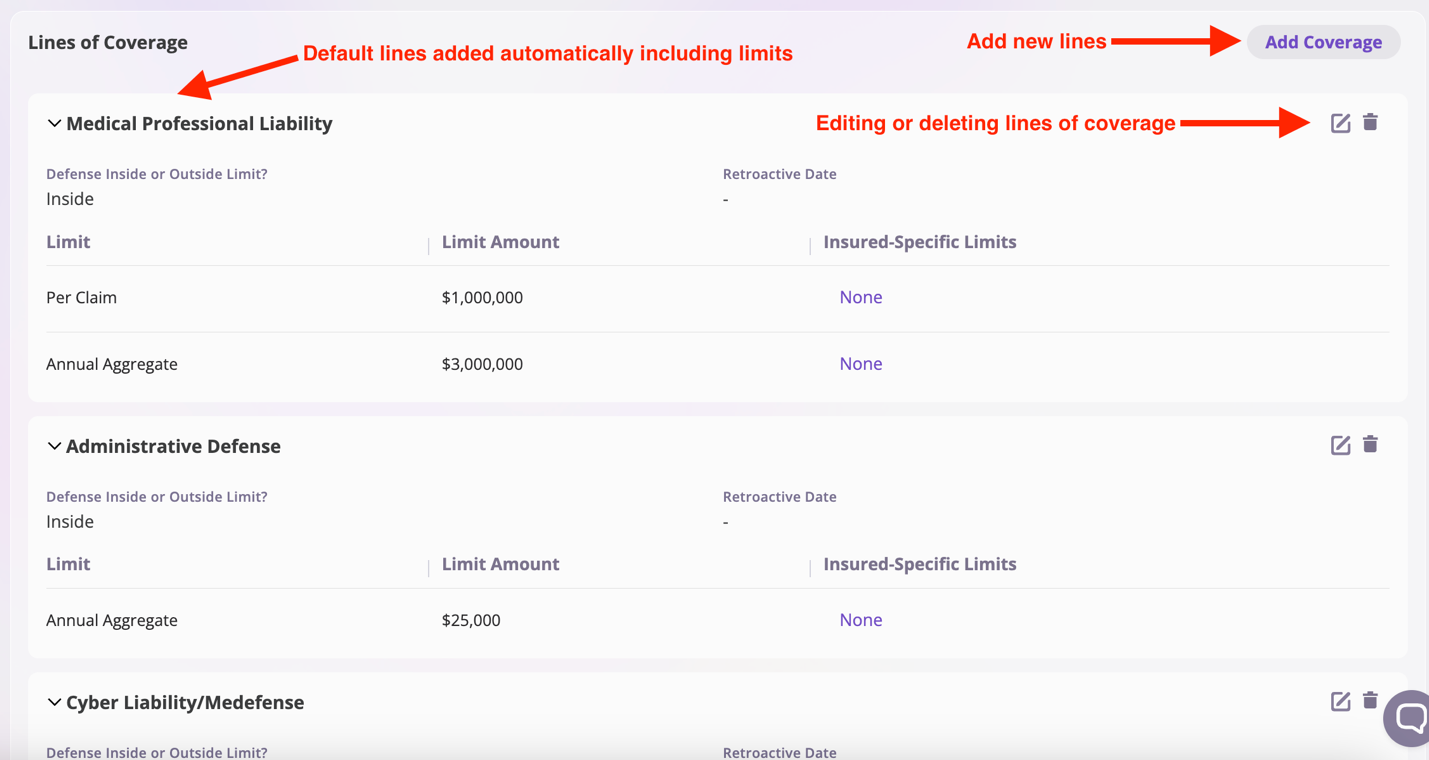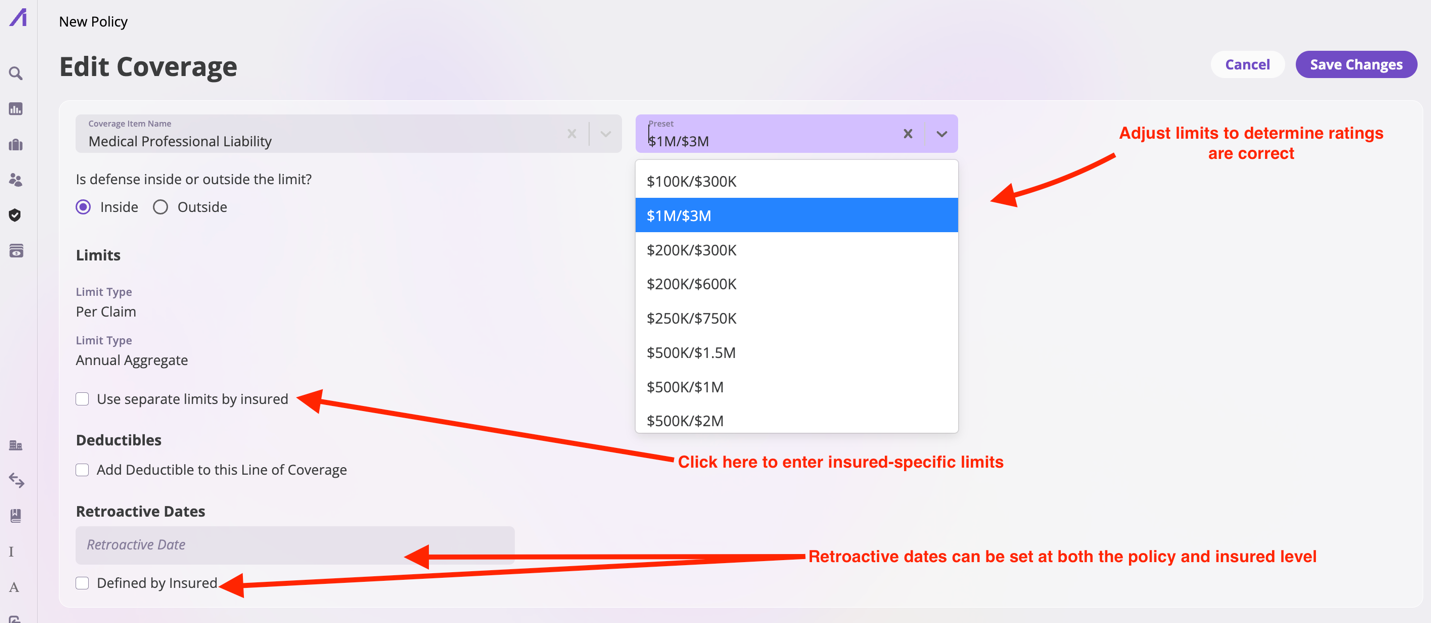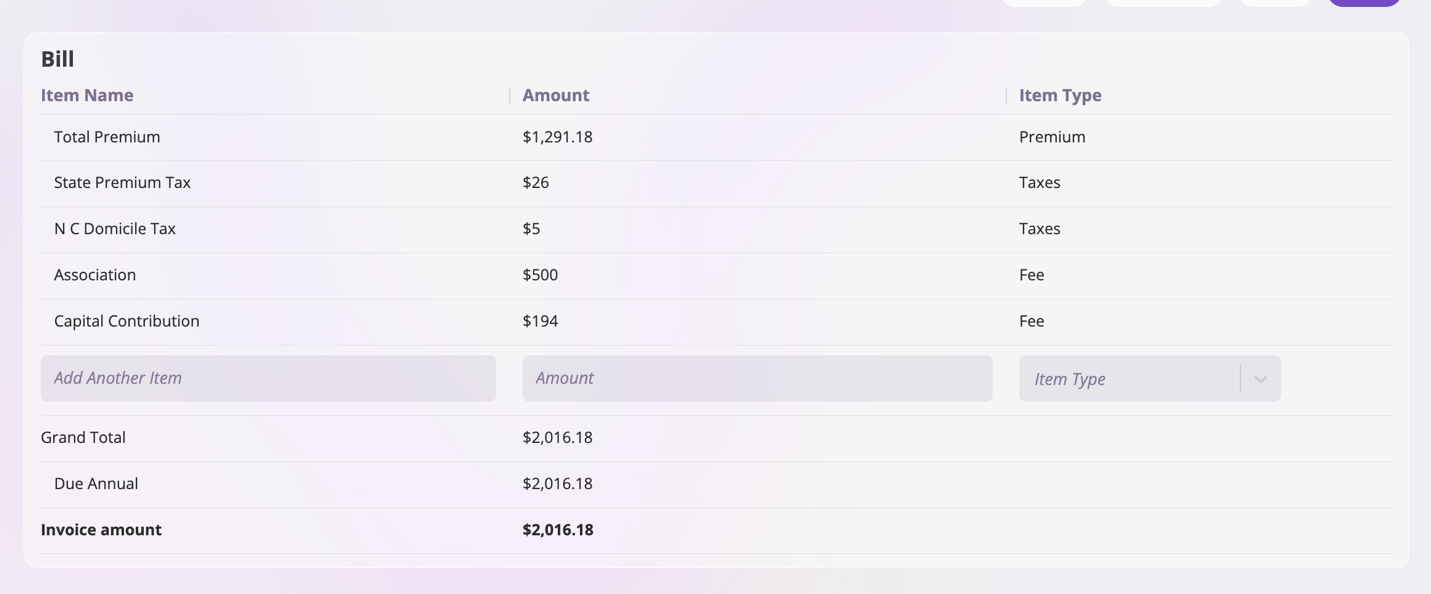Skip to main contentValidating the rating engine ensures that our code matches your Rating Engine Configuration Document. Since each rating engine is different, we need to confirm that our code accurately reflects how your rating engine is set up. Validating includes the following:
- Testing Recent Applications: This involves testing applications you’ve quoted outside of AI Insurance. We use this data to compare similar scenarios directly.
- Testing Edge Cases: We don’t just test the basics; we also check how well AI Insurance handles unusual situations. For example, we look at scenarios like part-time applicants, retroactive dates, and customized coverage options to ensure our system can handle them effectively.
- Testing User Experience: We evaluate how the system feels and flows for users. For instance, we examine how rating questions are presented at the insured and policy levels to ensure a smooth and intuitive experience.
Insureds and Policies live separately in AI Insurance. As such, some Rating questions are located on the insureds and, separately, on their corresponding policies. In the steps below, we’ll create Insureds and Policies and test the Rating Engine.
Creating an Insured:
Follow these steps to ensure that all the necessary questions are being asked to properly rate an Insured
- Click on Insureds
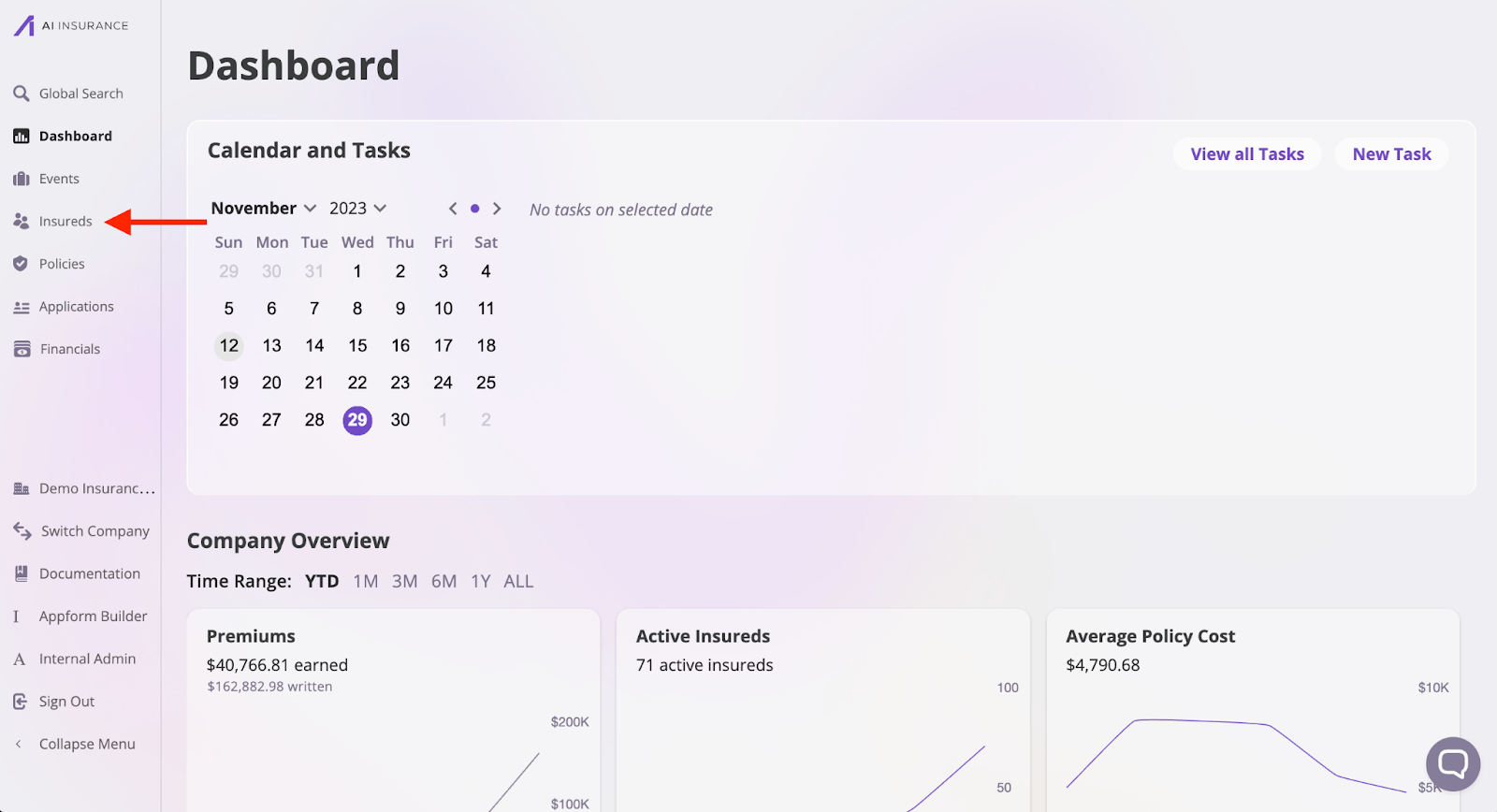
- Click on New Insured
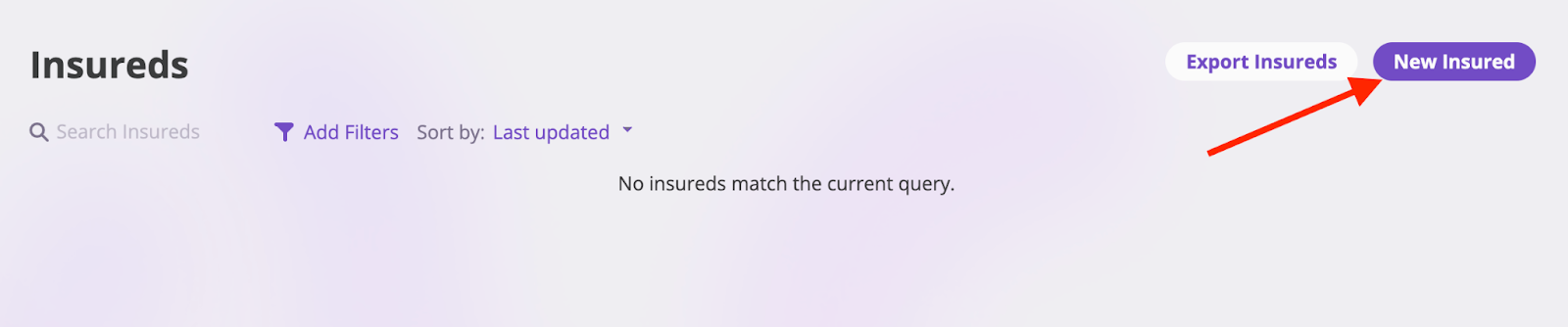
- Select the appropriate entity type with a rating question (e.g. a Healthcare Provider’s specialty) and enter information for the insured. Click Create when finished.
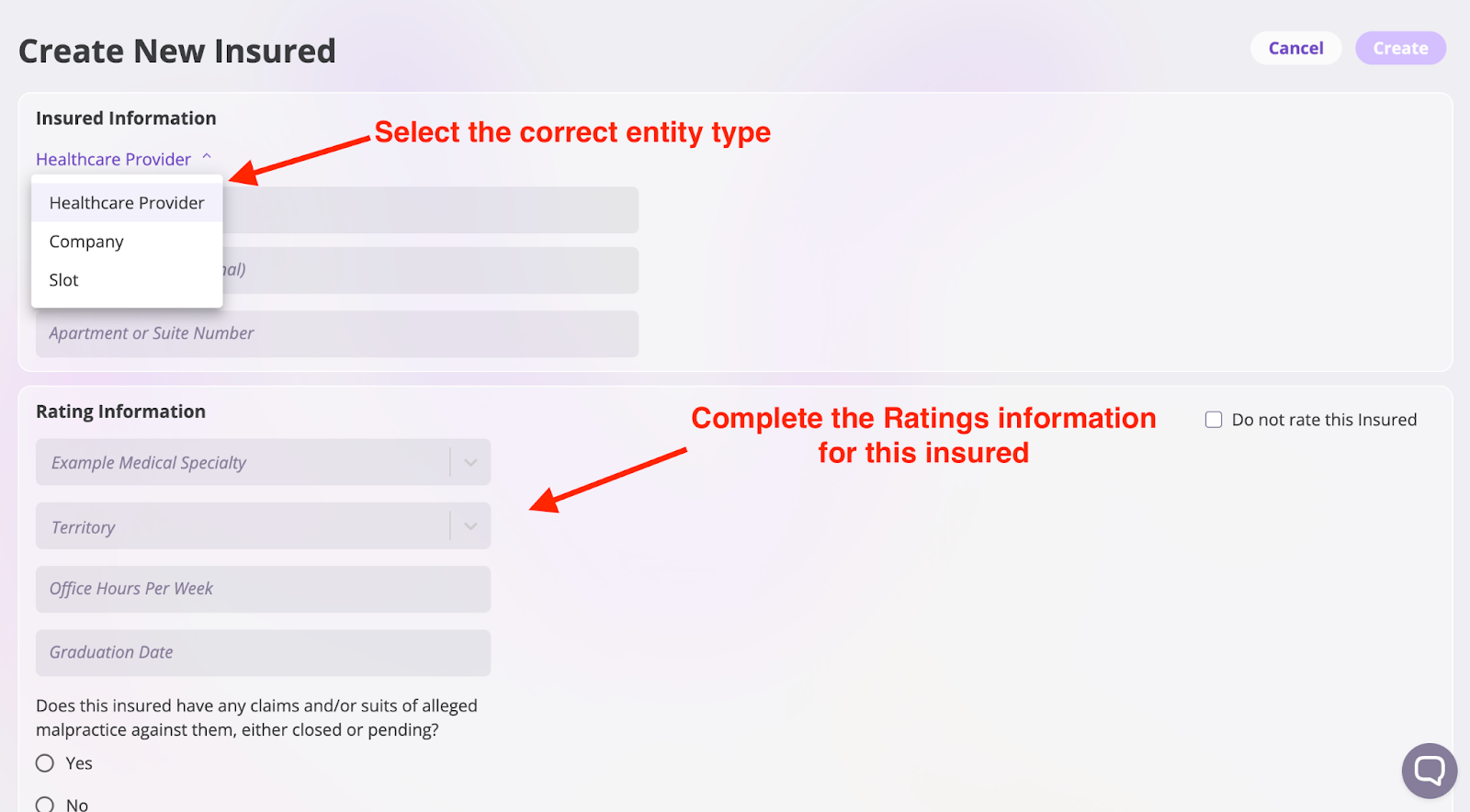
Creating Policies:
Follow these steps to ensure that all the necessary questions are being asked to properly rate an Insured.
- Click on Policies
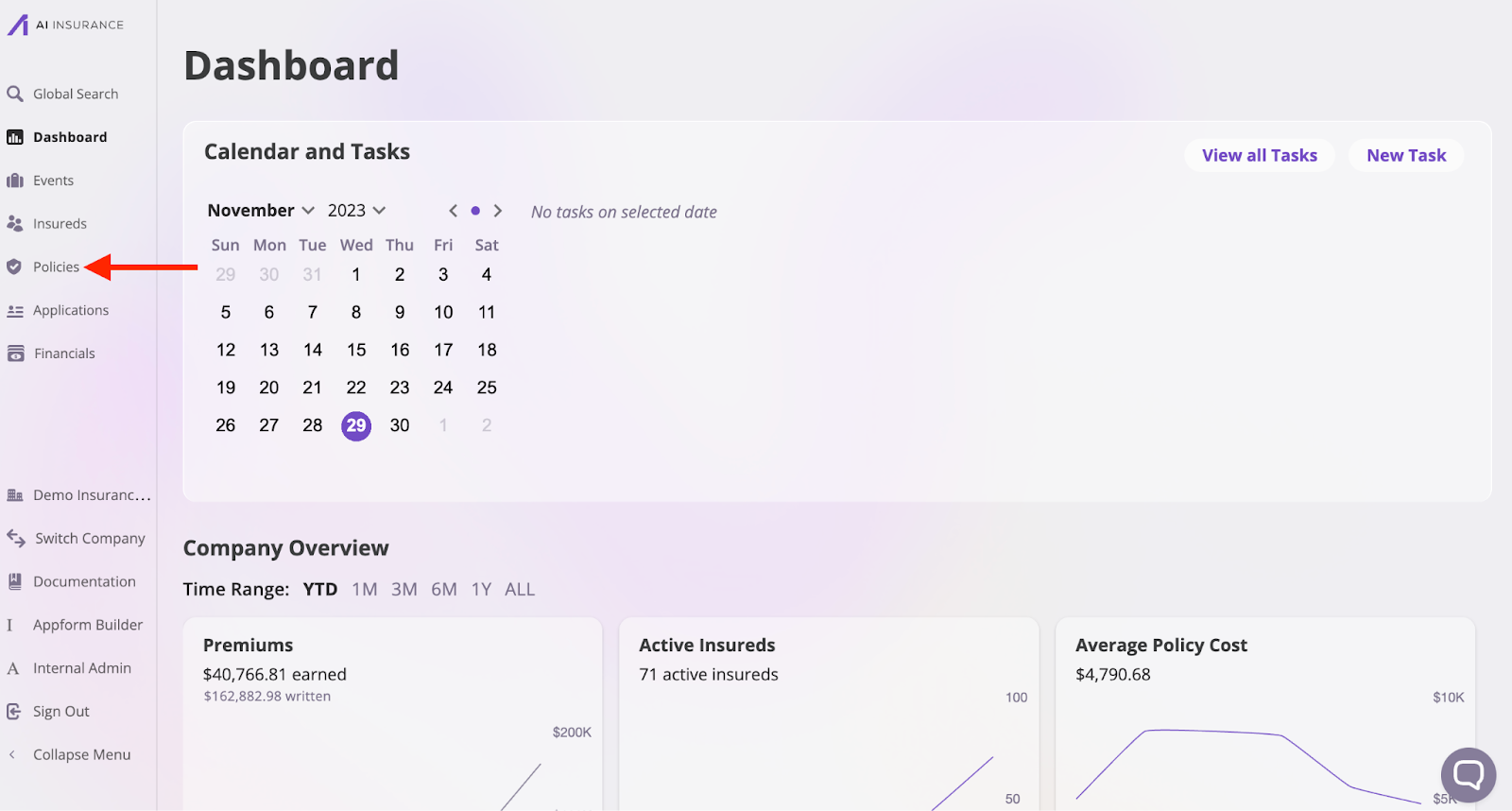
- Click on New Policy

-
Enter the following:
-
Primary Insured/Policyholder (Choose the Insured created above)
-
Policy Number
Note: This can be changed before the policy is bound, so you can use whatever you like for testing and/or quoting purposes
-
Coverage Start/End Dates
-
Policy Type
-
Time Zone
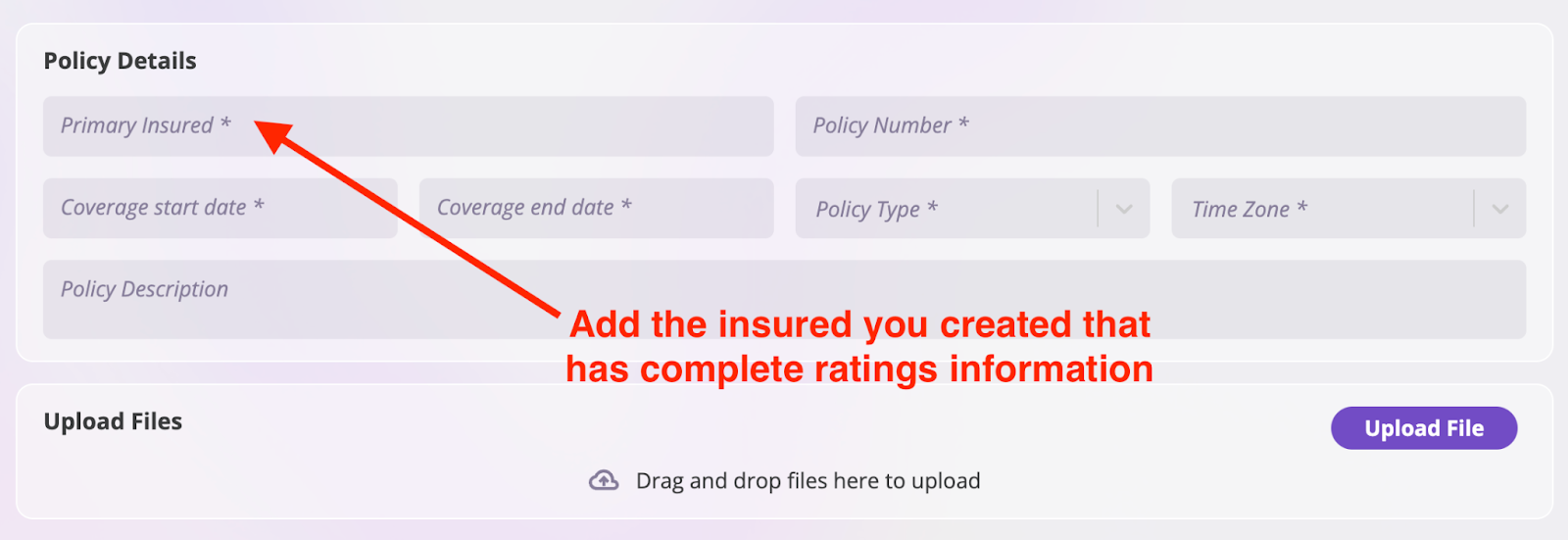
- Add insureds to policy (This may or may not be relevant based upon your use case)
As you add insureds, select the relationship, which includes the following options:
-
Named
-
Additional
-
Related Entity

- Enter the policy-specific Rating engine answer
Note: Your screen will look different and be custom to your specific use case and Rating engine. It’s important to confirm that the policy-level Rating questions we’re asking are sufficient to rate your policies properly.
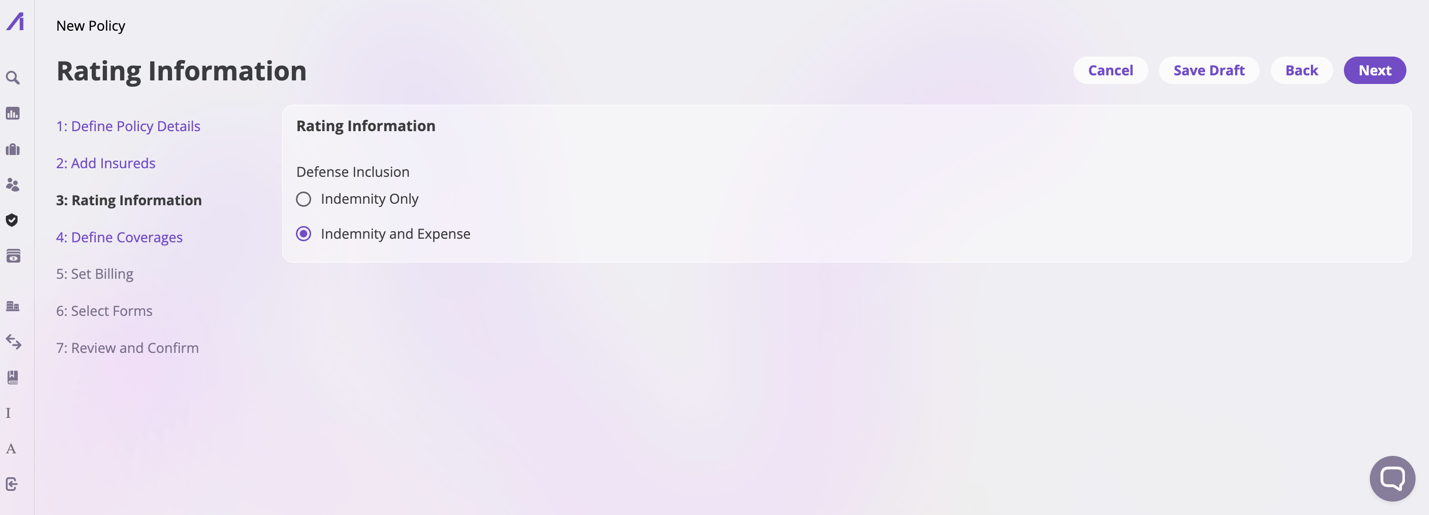
- Evaluate the Rating calculations + default lines of coverage
Components:
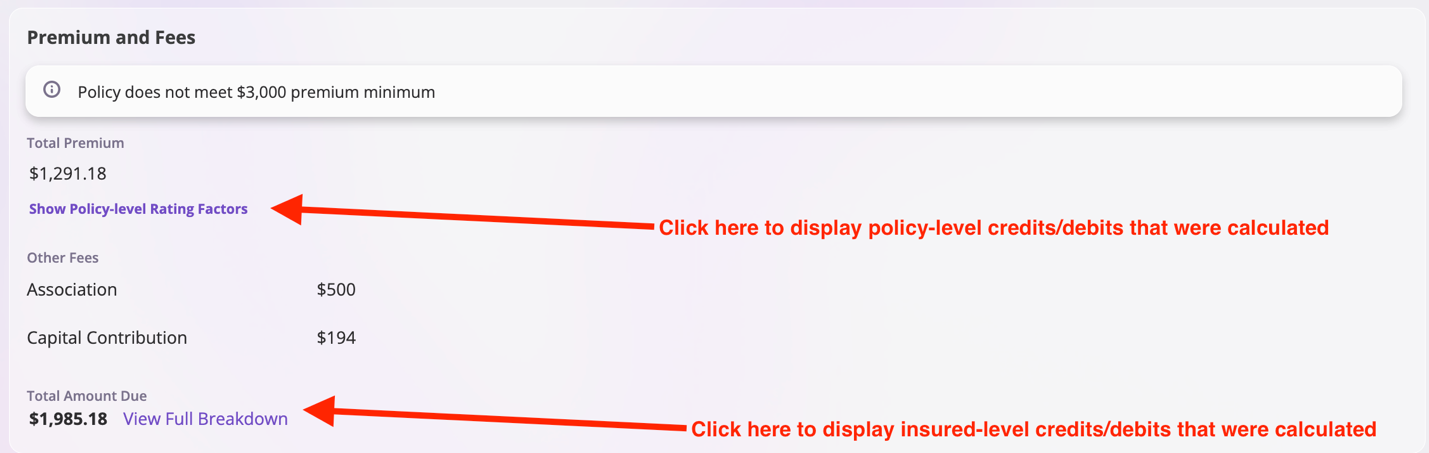
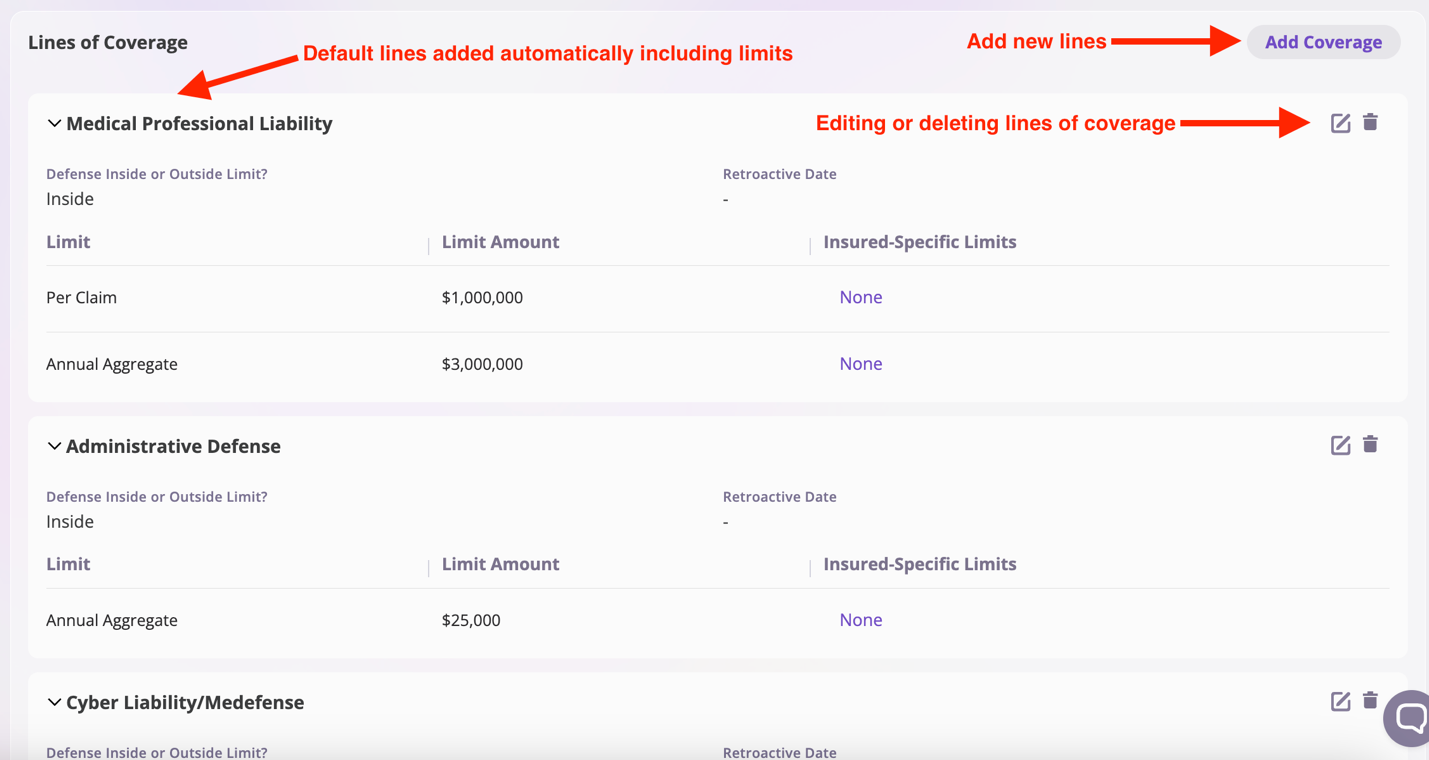
- Editing Lines of Coverage
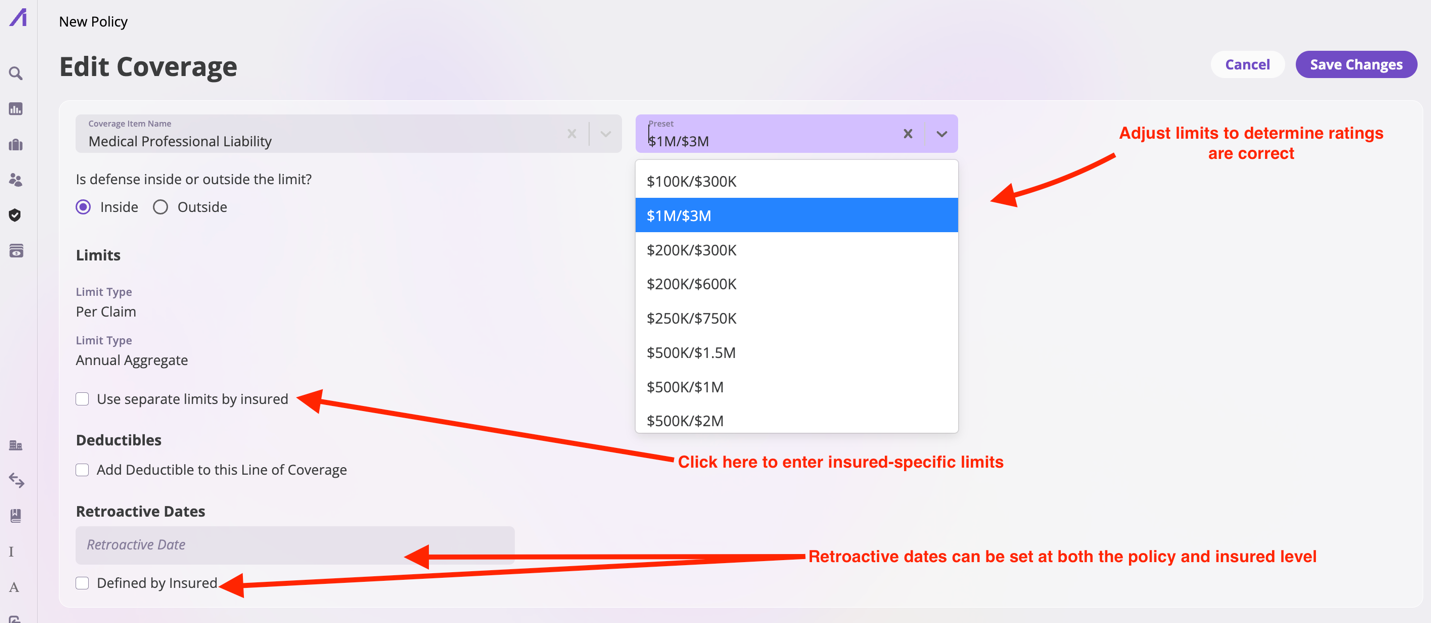
- Determine if all fees have been added and calculated correctly in the next step
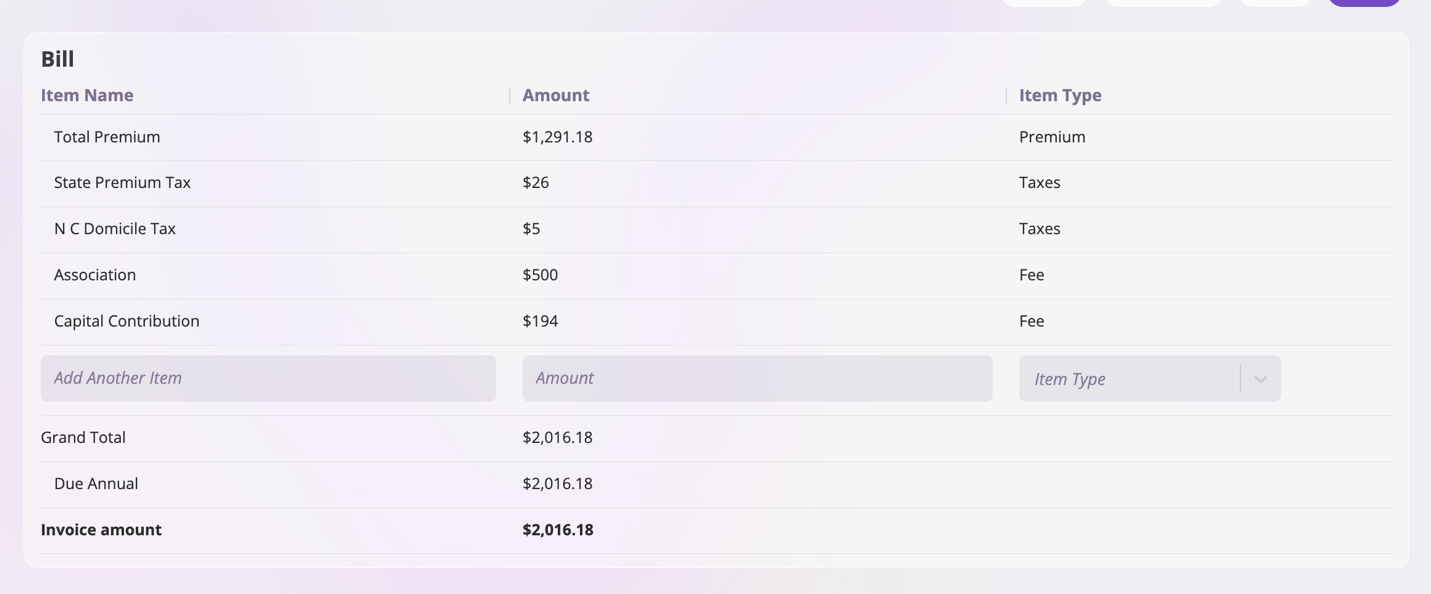
Compare to the Rating Engine configuration document
Now that a policy has been generated that includes Rating compare the results to your Rating Engine Configuration Document. The goal is not to match whatever your old or internal rater says, but rather the documented requirements are. This will verify whether or not the numbers are matching. If it does not match, here are some debugging recommendations on where to investigate:
-
Are all credits and debits accounted for? Check the section in your Rating Engine Configuration document listing all credits and debits. Make sure nothing is missing and that the calculations are accurate.
-
Is there a difference in rounding? If the results are within +/- 1%, it could be due to rounding variations between the two raters. Ensure rounding rules are documented in your Rating Engine Configuration document for confirmation. Please consult to confirm.
-
Comparing Apples to Apples is extremely important. Confirm the following:
- Your configuration document is correct.
- All insureds have been added to the policy.
- The correct policy start and end dates have been selected.
- The appropriate policy type was chosen (e.g., Claims Made vs Occurrence).
- All lines of coverage are included.
- The limits for each line of coverage are correct.
- Policy-level limits are correctly set.
- Retroactive dates have been properly set for all insureds or at the line of coverage.
- All Rating-oriented questions at the policy and insured level are accurately answered.
Next Steps
Test the Rating engine and all facets of the calculations we’ve instrumented within your Rating Engine Configuration Document. Testing edge cases and complex scenarios is just as important as ensuring that the simpler calculations work as expected. You know your business and Rating best, so build additional insureds and policies that test all possible iterations of generating a rating.
If you have any questions, you can always reach out to our support team either through the chat icon on the bottom right of this screen or by emailing support@aiinsurance.io.