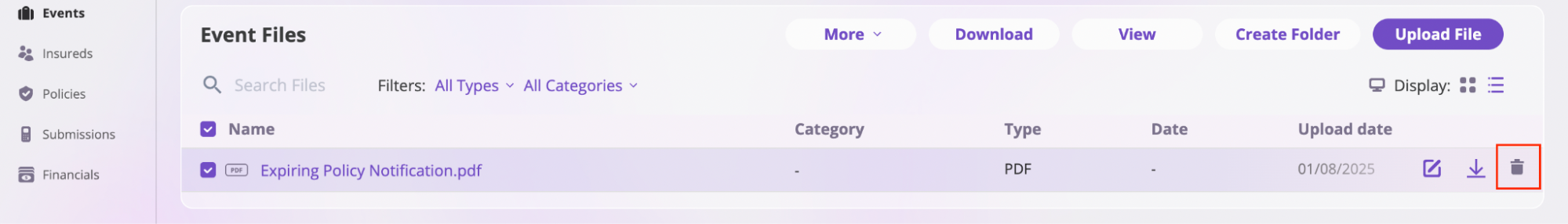View Files
You can access files related to Events, Insureds, and Policies. Follow these steps to view files:- Select the specific Event, Insured, or Policy you want to view.
- Click the Files tab to see the files associated with your selection.
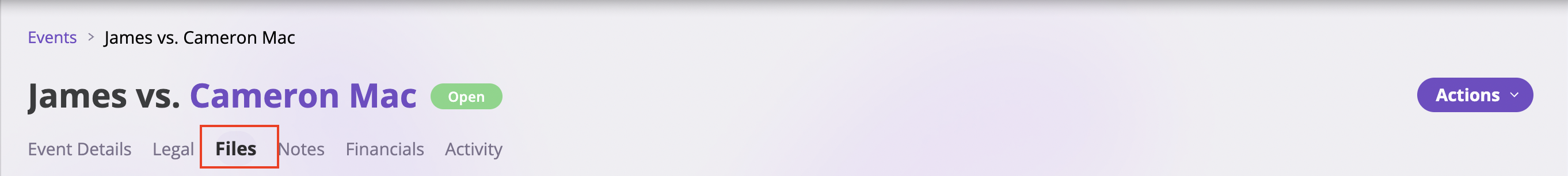
- To preview a file in your browser, simply click on it. You can preview PDFs, images, Word documents (
.docand.docx), and email files (.msgand.eml) that were dragged in from Outlook.
Download Files
To download a file:- Select the file you wish to download.
- Click the Download icon on the file, or click the Download button at the top of the Files section.
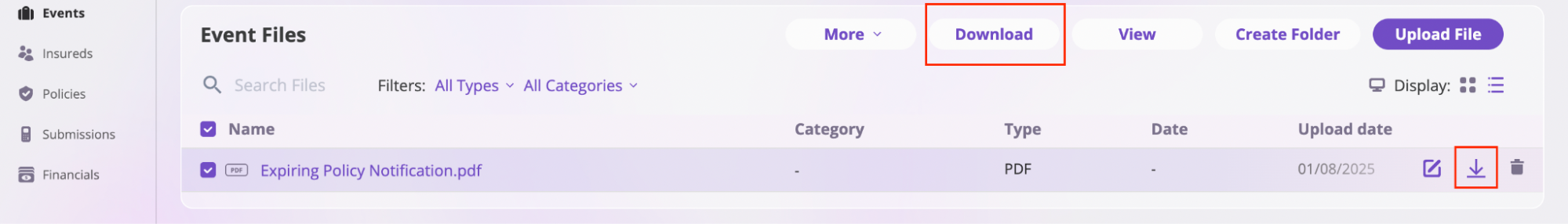
Upload Files
You can upload files either by dragging and dropping them into the Files section, or by clicking the Upload File button.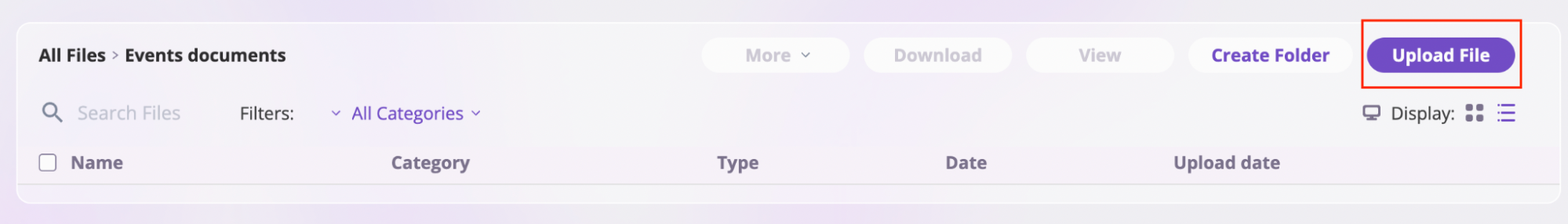
Create Folders
- Create a folder:
- Click the Create Folder button.
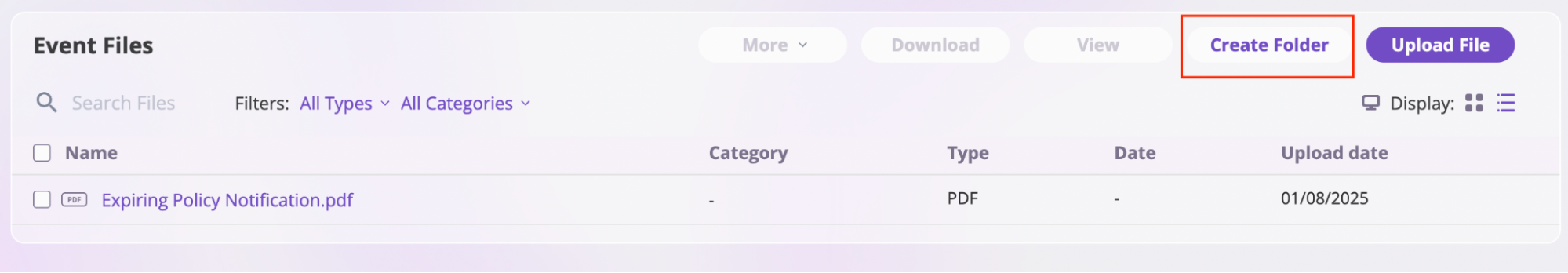
- Enter the folder name and click Create.
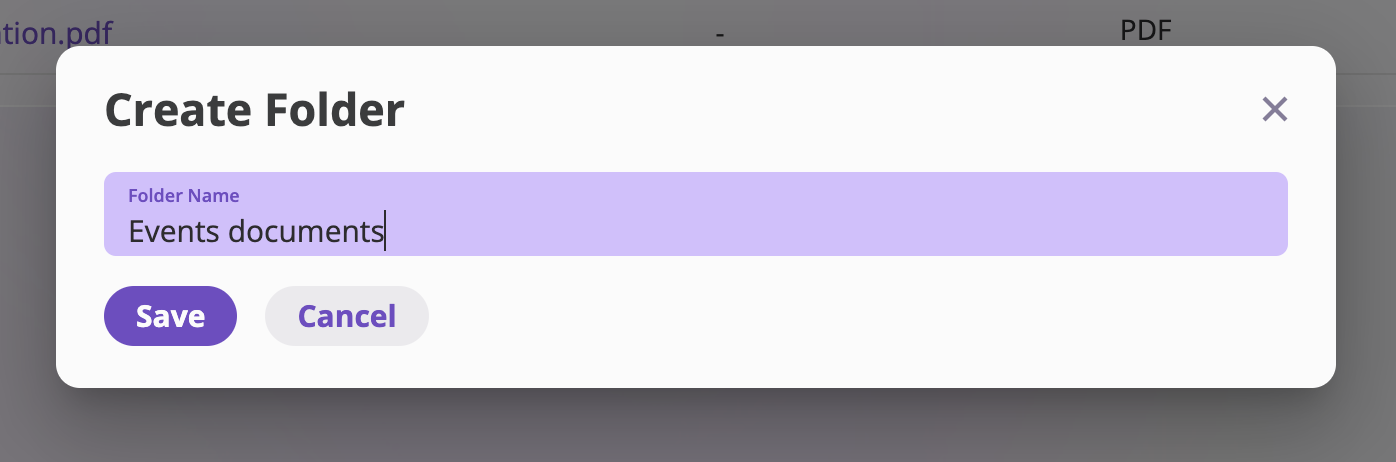
- Open the folder by clicking on it.
- Clicking “Upload Files” or dragging and dropping files into the folder will upload the files to the folder.
Categories
While you can create folders to organize your files, you can also categorize files by adding a category to a file. A category allows you to quickly search for all files with that category without needing to click into folders, so is much faster. Often users start by using folders and then switch to categories once they become power users.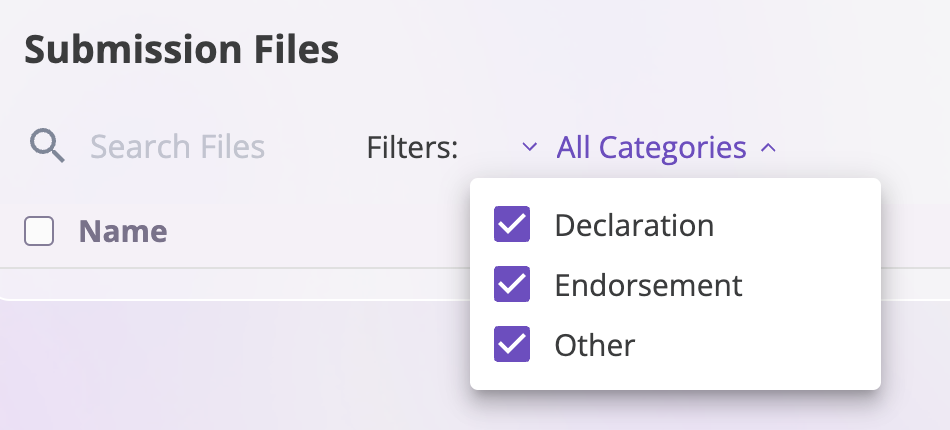
Edit Files
You can edit file details using either of these methods:- Using the Edit Icon: Edit
- Select the file.
- Click the Edit icon.
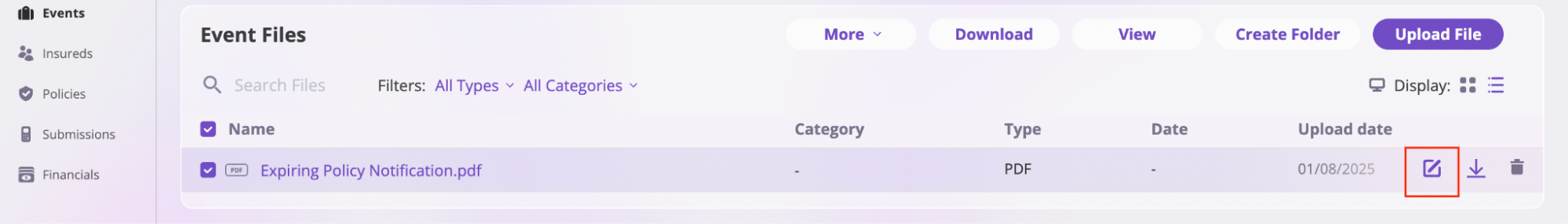
- Modify the file details in the Edit File Details modal.
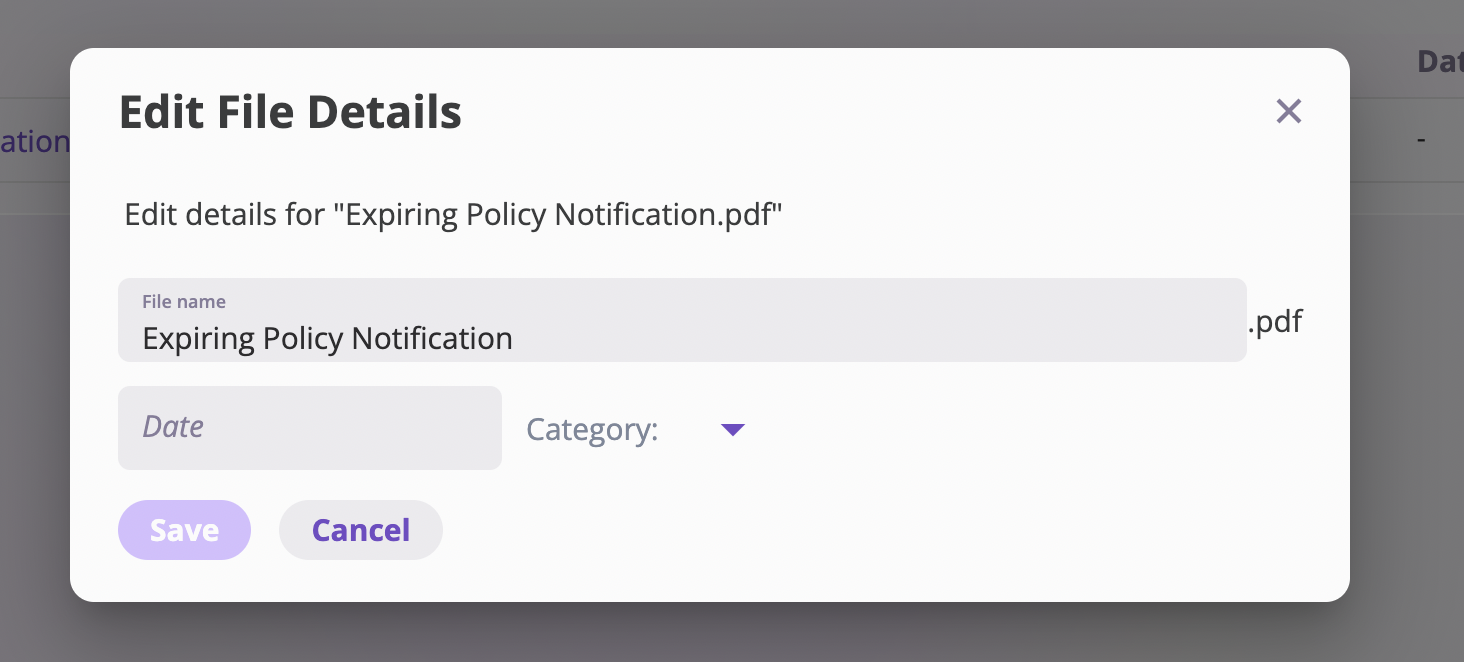
- Click Save to apply changes.
- Using the More Button:
- Select the file.
- Click the More button at the top of the Files section.
- Choose the specific edits you wish to make.
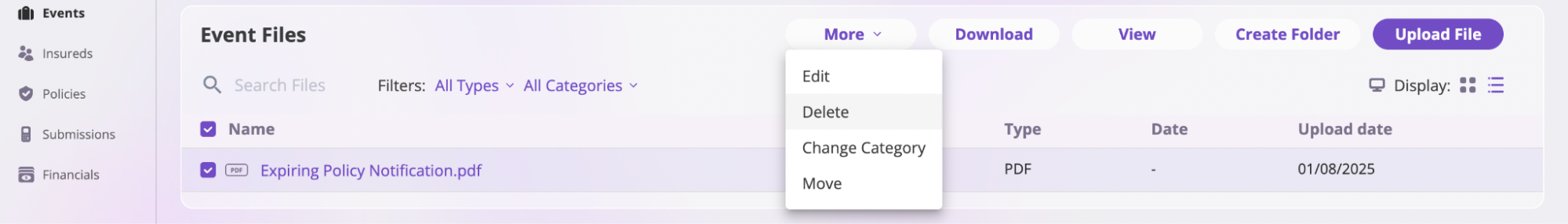
Delete Files
To delete a file or folder:- Select the file or folder you wish to delete.
- Click the Delete icon on the selected item.