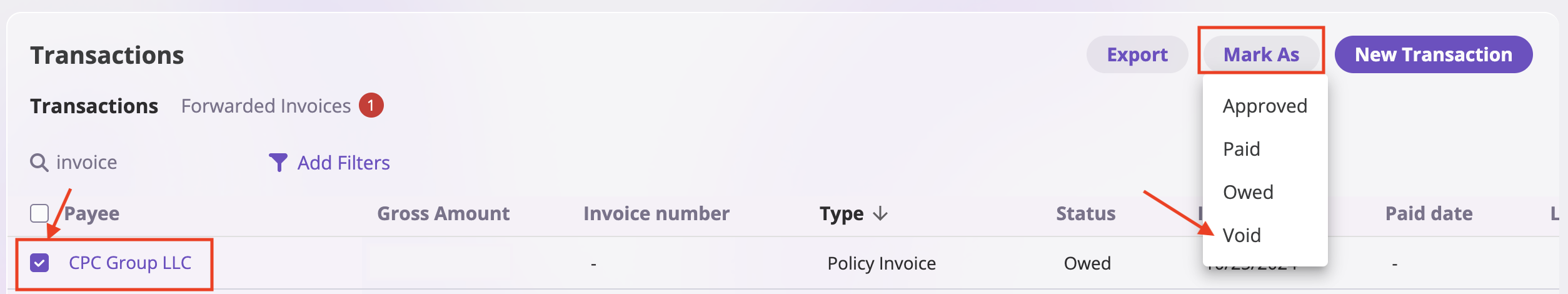Where to Access Mark Transaction Status
The Mark Transaction Status function is available in multiple locations throughout the platform, but you can primarily find it in the Financial sidebar by following these steps:- Step 1
- Step 2
Find Financials in the sidebar navigation. Locate and access the Transactions section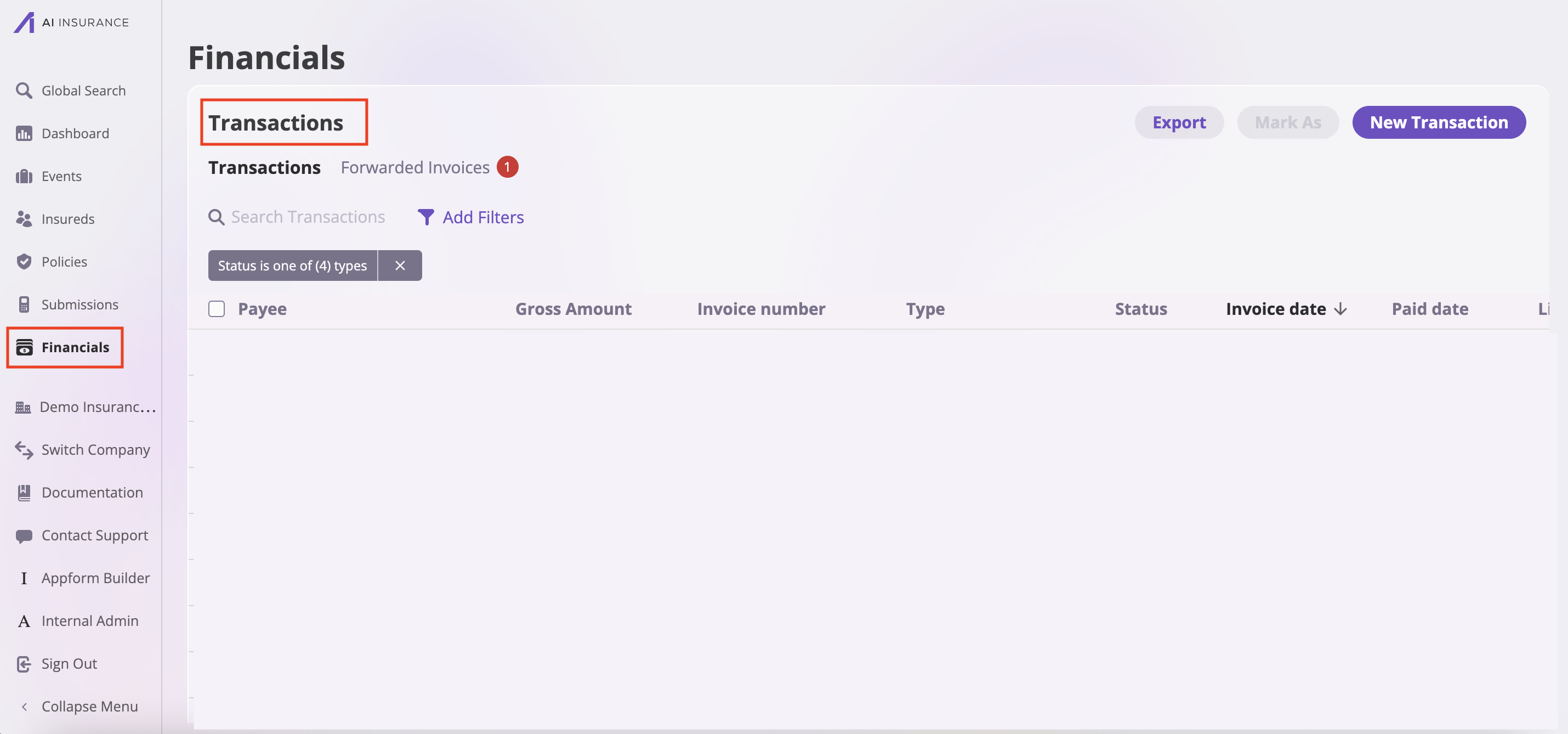
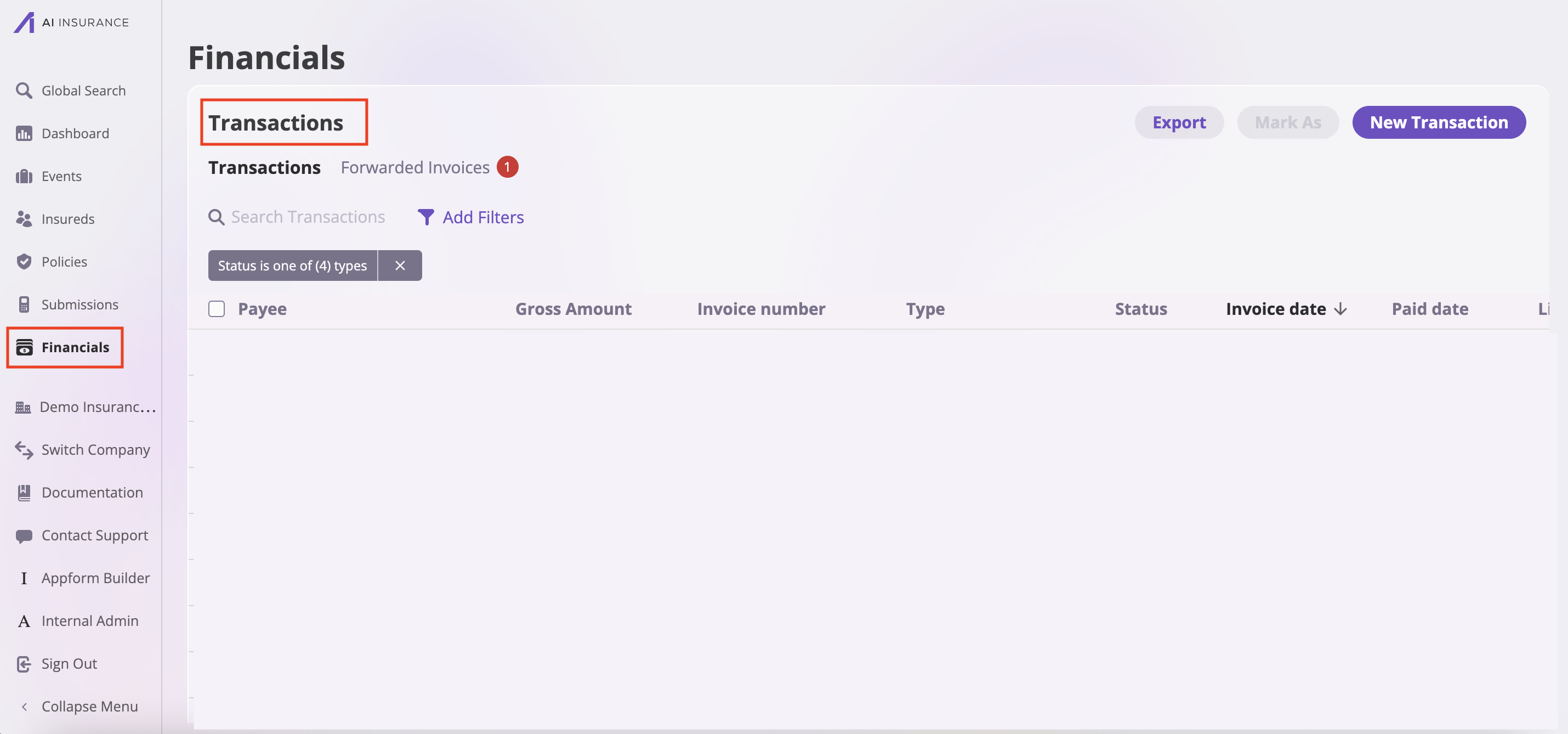
Other locations
- Financials Section: For system-wide transaction management
- Policy Financials Tab: For policy-specific transaction updates
- Navigate: Policies → Select policy → Financials tab
- Event Financials Tab: For event-related transaction changes
- Navigate: Events → Select event → Financials tab
- Paid transactions should generally not be changed to Owed (create reversing entry instead)
- Void transactions cannot be reactivated (create new transaction if needed)
- Always verify impact before changing from Paid status
Understanding All Transaction Statuses
- Approved
- Paid
- Owed
- Void
Use the Approved status when an invoice has been reviewed and validated, is ready for payment processing, or is awaiting final payment execution.